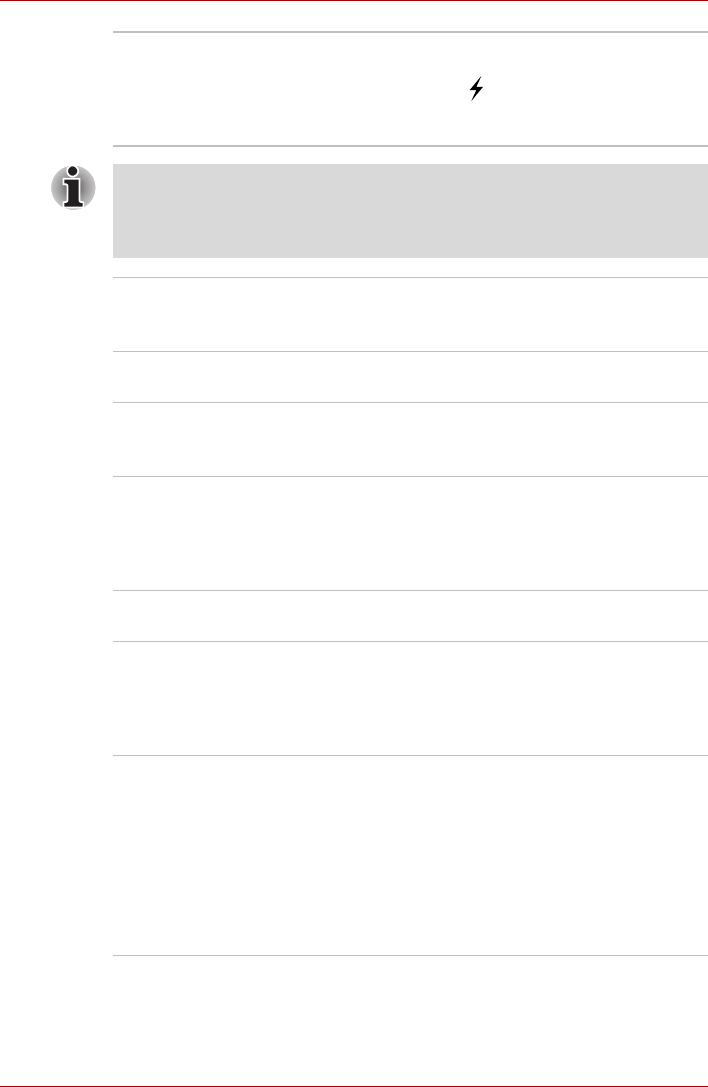
User’s Manual 1-8
Introduction
Slots
Multimedia
Universal Serial Bus
(USB 2.0)
The computer supports multiple Universal Serial
Bus ports that comply with the USB 2.0 standard.
The ports with the ( ) has a USB Sleep and
Charge function.One of the USB ports has an
eSATA (External Serial ATA) function.
■ Please note that it is not possible to confirm the operation of all
functions of all USB devices that are available. In view of this it may be
noted that some functions associated with a specific device might not
operate properly.
i.LINK™ (IEEE1394) This port allows high-speed data transfer to take
place between the computer and external
devices such as digital video cameras.
ExpressCard The internal ExpressCard slot is a Universal slot.
This slot supports ExpressCard/54 and
ExpressCard/34 modules.
Bridge media This slot lets you insert an SD
TM
/SDHC
TM
memory card, miniSD
TM
/microSD
TM
Card,
Memory Stick
®
(Duo
TM
/PRO
TM
/PRO Duo
TM
),
xD-Picture Card
TM
and MultiMediaCard
TM
. Refer
to Chapter 9, Optional Devices.
Sound system The integrated sound system provides support
for the computer's internal speakers and
microphone, as allowing an external microphone
and headphones to be connected via the
appropriate jacks.
Web Camera Web Camera is a device that allows you to
record video or take photographs with your
computer. You can use it for video chatting or
video conferences using a communication tool
such as Windows Live Messenger. Camera
Assistant Software will help you to add various
video effects to your video or photograph.
Please refer to the Web Camera section in
Chapter 4, Operating Basics.


















