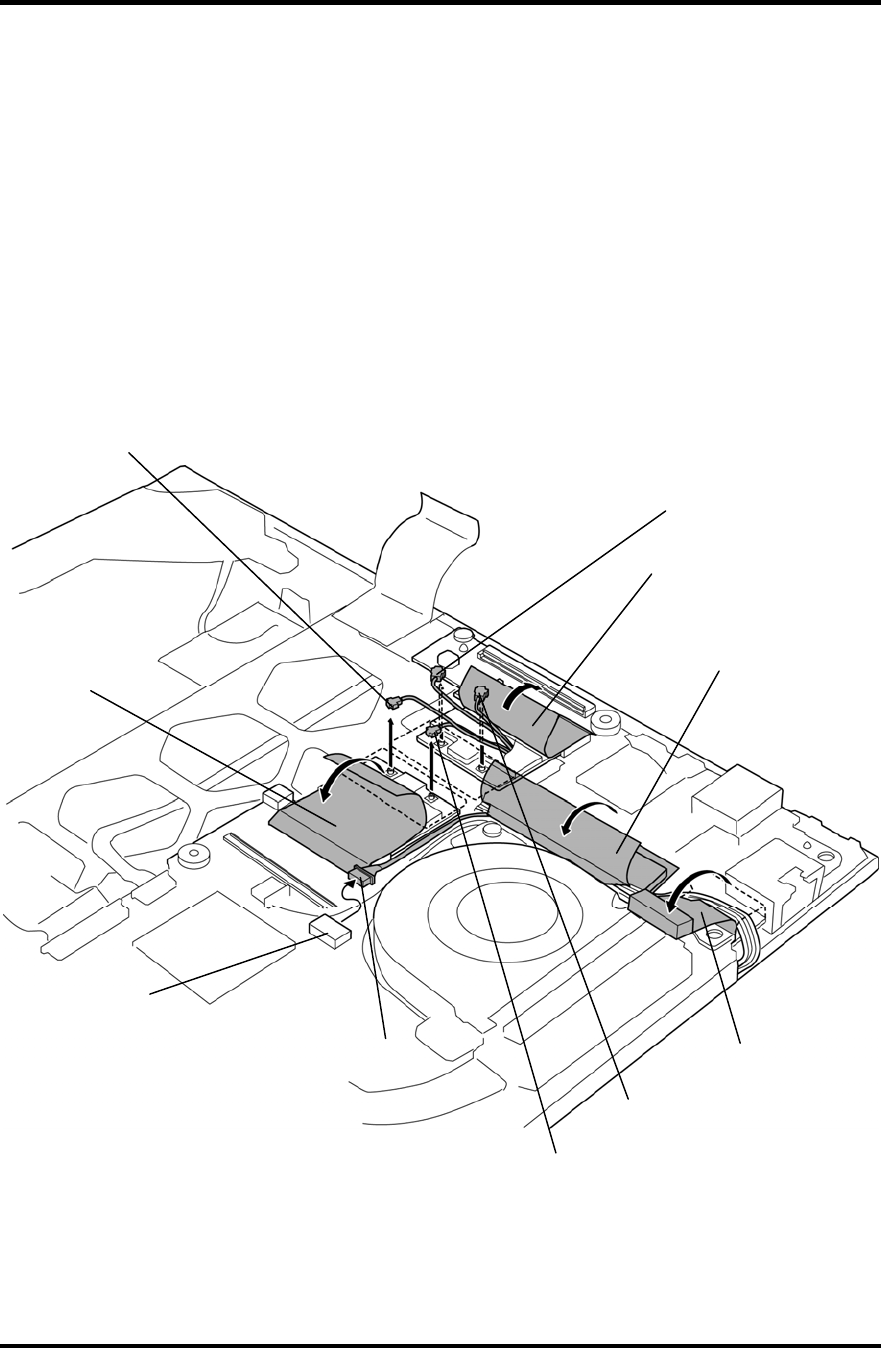
4 Replacement Procedures 4.6 RTC battery/LN board/3G card
4-24 [CONFIDENTIAL] PORTÉGÉ Z830/835/Satellite Z830 Maintenance Manual (960-883)
4. Turn up the insulator (INSU W-LAN) and disconnect the wireless LAN antenna
cables from the connectors on the wireless LAN card (gray cable from “Main” or “1”
and black cable from “Sub” or “2”) using an antenna coaxial cable disconnector.
5. Turn up the insulator (INSU W-LAN) and disconnect the 3G antenna cables from
the connectors on the 3G card (black cable (red mark on the connector) from “Main”
and gray cable (blue mark on the connector) from “Sub”) using an antenna coaxial
cable disconnector.
6. Disconnect the camera harness from the connector CN9540 on the system board.
7. Turn up the insulators (INSU HNS HOLD and INSU HNS BH R) and release the
harnesses.
Figure 4-10 Removing the LN board (1)
Insulator
(INSU W-LAN)
Insulator
(INSU HNS HOLD)
Insulator
(INSU HNS BH R)
Wireless LAN antenna cable (gray)
Wireless LAN antenna cable (black)
CN9540
Camera harness
3G antenna cable (gray)
)
3G antenna cable (black)
Insulator
(INSU W-LAN)


















