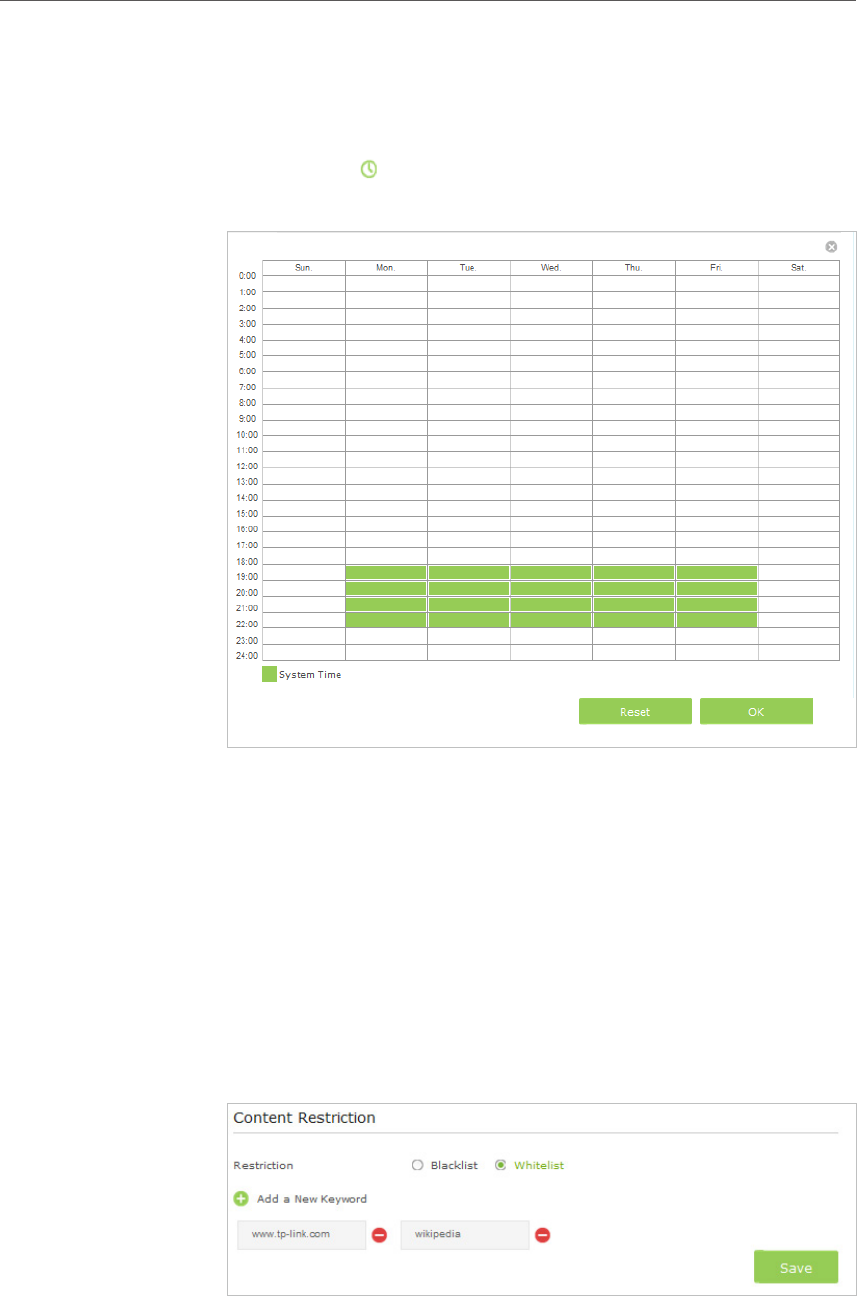
51
Chapter 9
Parental Controls
4. Click View Existing Devices, and select the device to be
controlled. Or, enter the Device Name and MAC Address
manually.
5. Click the
icon to set the Internet Access Time. Drag the
cursor over the appropriate cell(s) and click OK.
6. Enter a Description for the entry.
7. Select the checkbox to enable this entry and click OK.
8. Select the restriction mode.
1 ) In Blacklist mode, the controlled devices cannot access
any websites containing the specified keywords during
the Internet Access Time period.
2 ) In Whitelist mode, the controlled devices can only access
websites containing the specified keywords during the
Internet Access Time period.


















