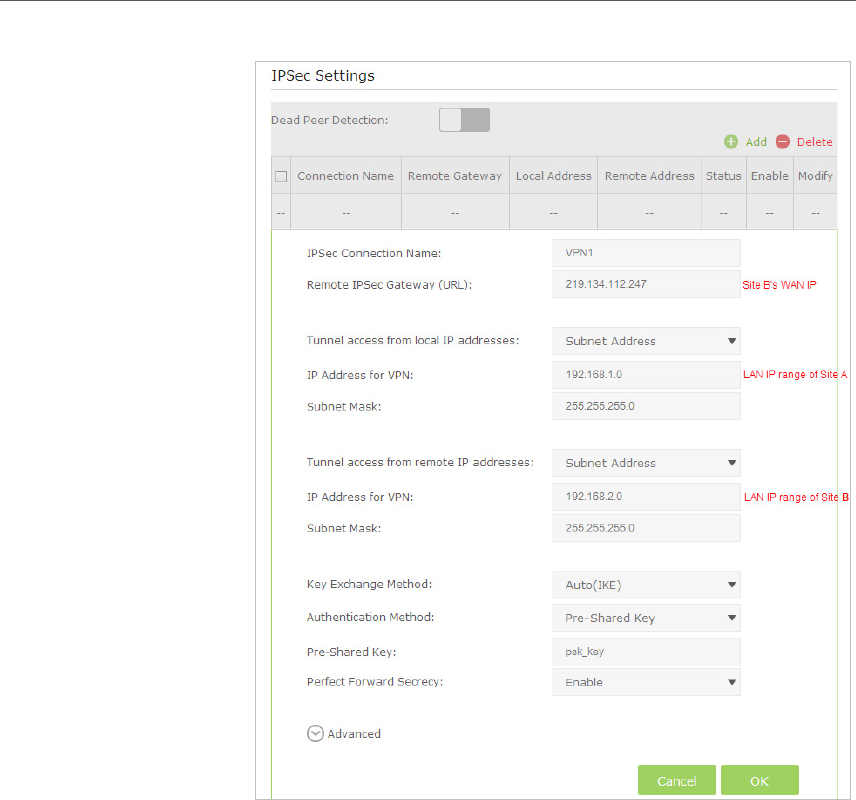
79
Chapter 12
Specify Your Network Settings
3 ) In the IPSec Connection Name column, specify a name.
4 ) In the Remote IPSec Gateway (URL) column, Enter Site B’s
WAN IP address.
5 ) To configure Site A’s LAN:
In the Tunnel access from local IP addresses column, here we
take Subnet Address as an example. Then input the LAN IP
range of Site A in the IP Address for VPN column, and input
Subnet Mask of Site A.
6 ) To configure Site B’s LAN:
In the Tunnel access from local IP addresses column, here we
take Subnet Address as an example. Then input the LAN IP
range of Site B in the IP Address for VPN column, and input
Subnet Mask of Site B.
7 ) Select the Key Exchange Method for the policy. We select
Auto(IKE) here.


















