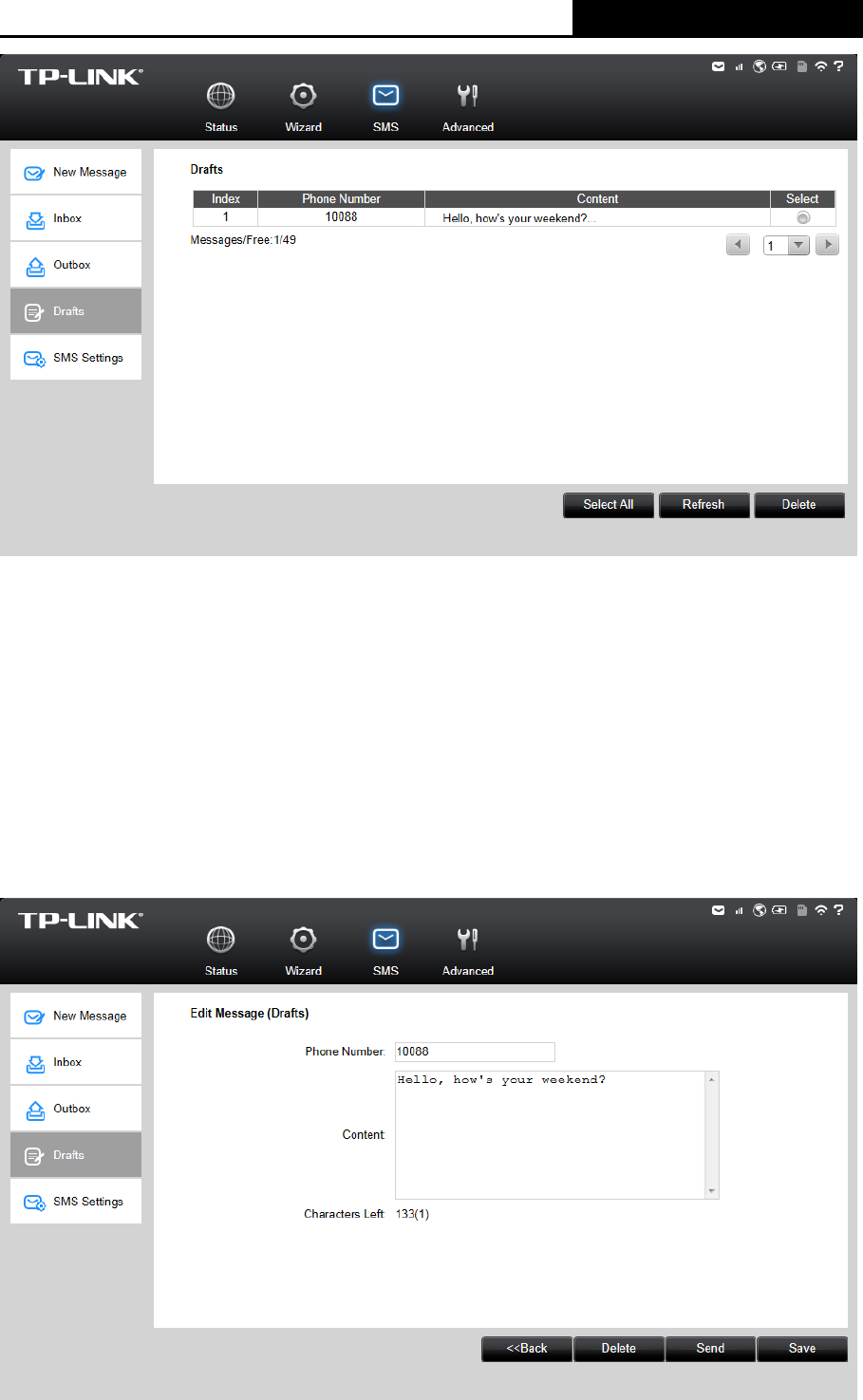
M5350
3G Mobile Wi-Fi User Guide
-16-
Figure 4-7 Drafts
Index: The index of the message.
Phone Number: Shows the cellphone number that this message was planned to be sent
to.
Content: Click to unfold and read the detailed content of the message(s), or for further
edition and delivery (as shown in Figure 4-8).
Select: Select the message(s) for deletion.
Click Select All to select all of the messages.
Click Refresh to refresh the drafts.
Click Delete to delete the message(s) selected.
Figure 4-8 Edit Message (Drafts)


















