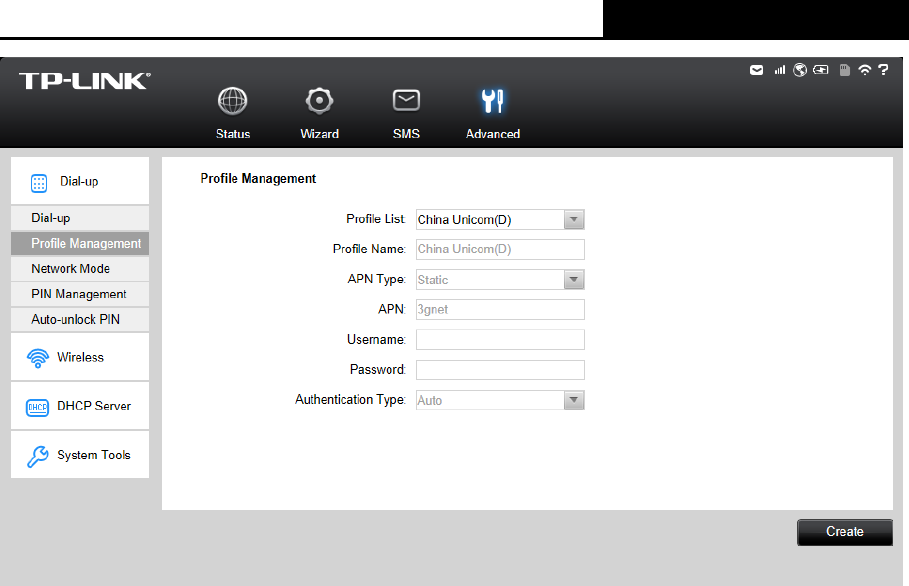
M5350
3G Mobile Wi-Fi User Guide
-20-
Figure 4-13 Profile Management
Profile List: A list of profile(s). Select the profile of your SIM card currently inserted in the
device, and then you can view the related information of it. If you find any parameters
wrong, you can click Create to create a new profile with the right settings (as shown in
Figure 4-14).
Profile Name: Displays the name of the profile you‟ve selected.
APN Type: Displays the type of your APN, either Dynamic or Static. Dynamic means the
device have dynamic APN, which needs not to be specified. Static means you specify your
APN manually.
APN: Displays the Access Point Name provided by your ISP.
Username/Password: Displays the User Name and Password provided by your ISP.
Authentication Type: Displays the specific authentication type your ISP required.
None: Means no authentication is required.
CHAP: Means your ISP required Challenge Handshake Authentication Protocol,
which allows the device to establish authentication with the peer using three
handshakes and checking the peer identity periodically.
PAP: Means your ISP required Password Authentication Protocol, which allows the
device to establish authentication with the peer using two handshakes.
Auto: Means the device have dynamic negotiation with the dialing server and the
Authentication Type needs not to be specified.


















