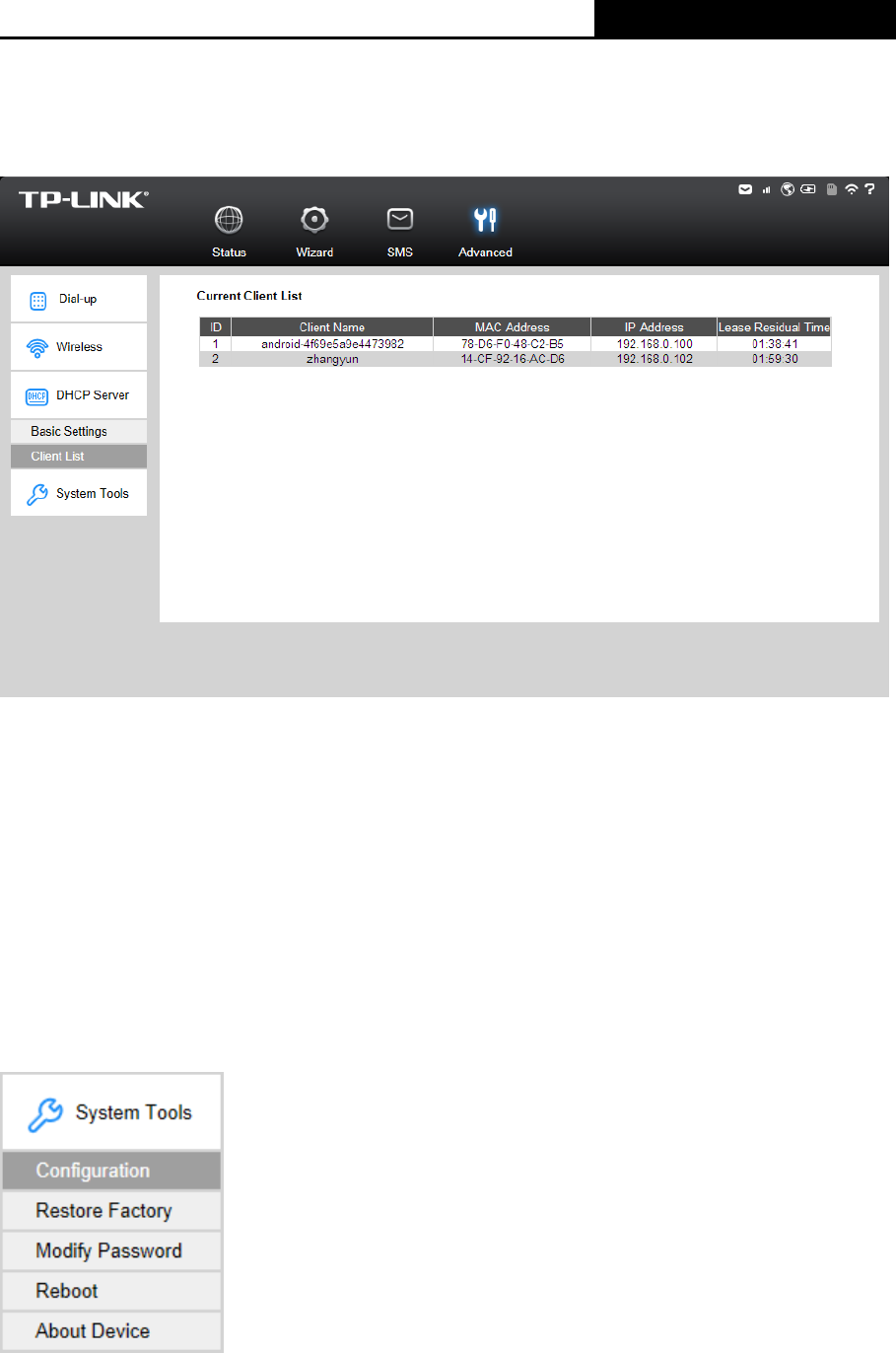
M5350
3G Mobile Wi-Fi User Guide
-29-
4.4.3.2. Client List
On this page, you can view the information about the clients attached to the device. All the
information is read-only. You cannot change any of the values on this page.
Figure 4-25 Clients List
ID: The index of the DHCP Client.
Client Name: The name of the DHCP client.
MAC Address: The MAC address of the DHCP client.
IP Address: The IP address the device has assigned to the DHCP client.
Lease Residual Time: The rest lease time for the IP address assigned to the DHCP client.
The DHCP client will automatically apply to lengthen the lease time before the dynamic IP
address expires.
4.4.4 System Tools
Figure 4-26 System Tools menu
Under System Tools menu, you can do such configurations as backing up or uploading a
configuration file of the device, restoring all the settings of the device to its factory defaults,
modifying the password for your login, rebooting the device, and checking some information


















