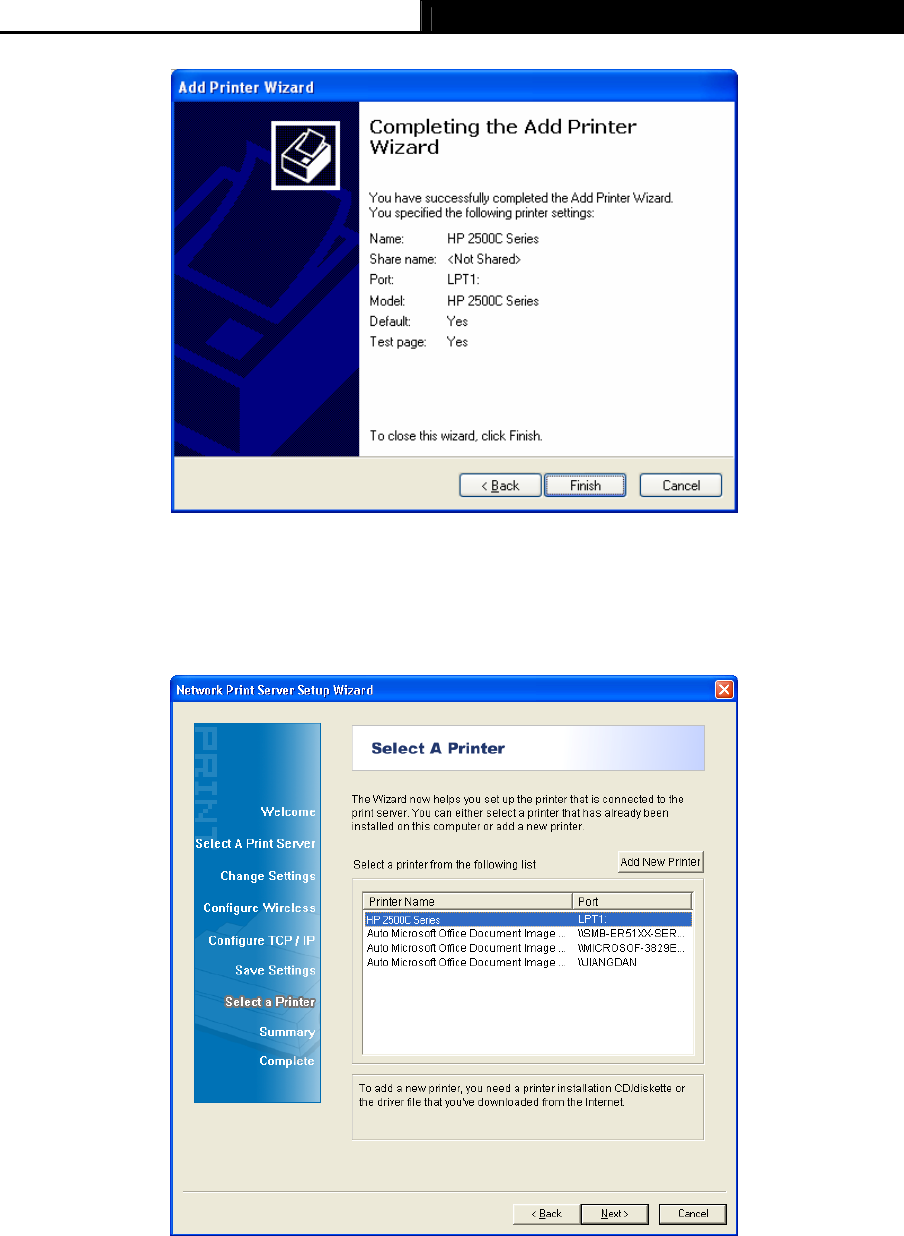
TL-PS110U Single USB2.0 Port Fast Ethernet Print Server
12
Figure 3-17
16. Then you will see the printer be added to the list. Select the printer and click Next. Follow the
step by step instruction to finish the installation.
Figure 3-18
17. From Windows system, go to Start > Printers and Faxes and highlight your newly installed
printer. Right-click it, and then select Properties.


















