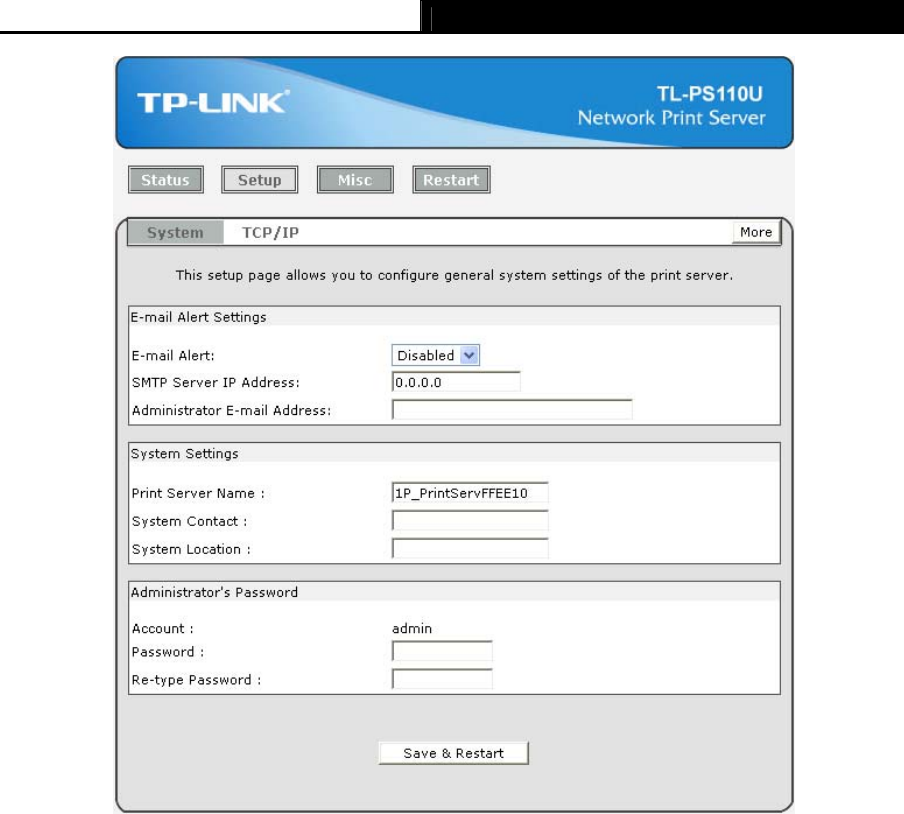
TL-PS110U Single USB2.0 Port Fast Ethernet Print Server
43
Figure 4-7
¾ E-mail Alert: This option allows you to receive alert of the device.
¾ SMTP Server IP Address: Enter the IP Address of the SMTP Server.
¾ Administrator E-mail Address: Enter the e-mail address used to receive alert.
¾ Print Server Name: This option allows you to input device name of the print server. To
correct the print server’s device name.
¾ Password: This option allows you to change password of the print server. TL-PS110U is
produced with no password. (default user name is admin, it’s not available to change)
4.3.2 TCP/IP
Click TCP/IP, the following screen will appear.


















