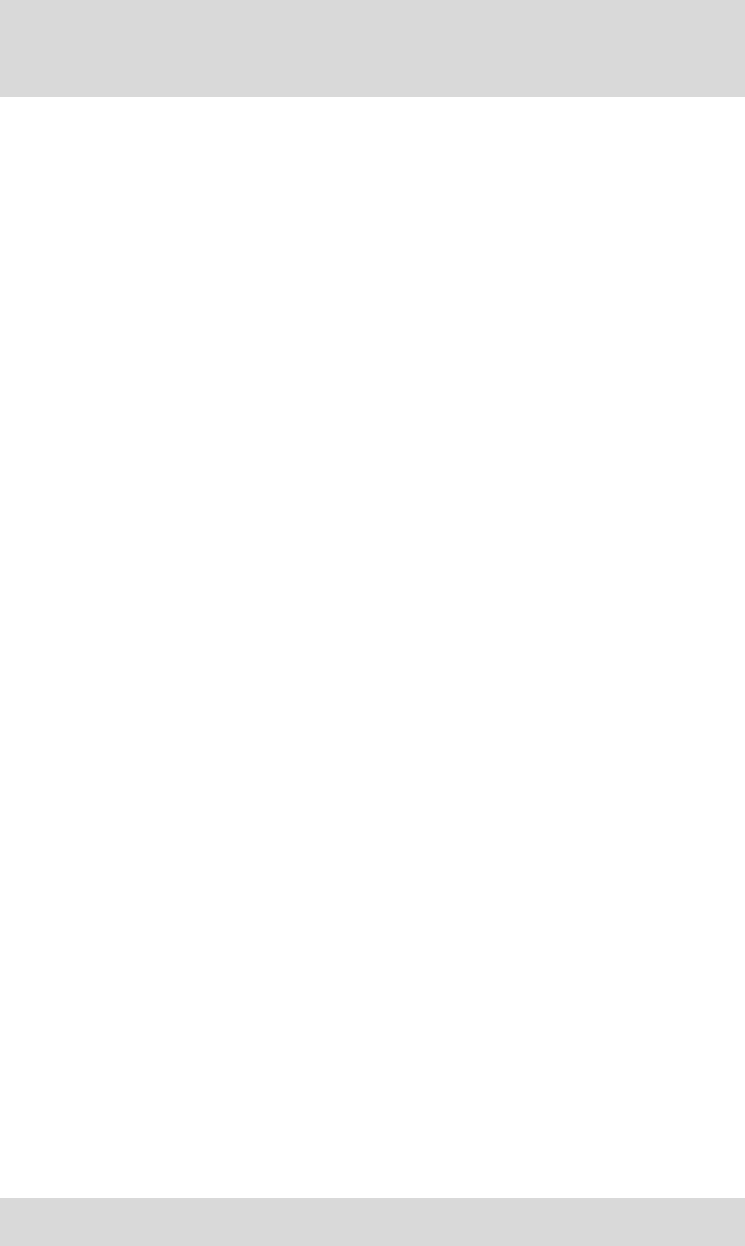
146
TP-LINK(config)# acl policy policy-add policy1
TP-LINK(config)# acl policy action-add policy1 120 rate 1000 osd discard
acl edit action
Description
The acl edit action command is used to edit actions for the policy.
Syntax
acl edit action {policy-name} {acl-id} [rate rate] [osd {none | discard}] [e-port
egress-port] [vid vlan-id] [mirr mirror]
Parameter
policy-name —— The Policy Name, ranging from 1 to 16 characters.
acl-id —— The ACL for configuration in the policy.
rate —— The rate of Stream Condition, ranging from 1 to 1000000 in kbps.
osd —— Out of Band disposal of Stream Condition. It is the disposal way of the
data packets those are transmitted beyond the rate. There are two options,
none and discard. By default, the option is none.
egress-port —— The Destination Port of Redirect. The data packets that match
the corresponding ACL will be forwarded to the specific port. The destination
port ranges from 1 to 28. By default, it is All Ports.
vlan-id —— The VLAN ID of Redirect. The data packets that match the
corresponding ACL will be forwarded in the specific VLAN. The VLAN ID ranges
from 1 to 4094.
mirror —— The Mirror Port of Stream Mirror. By default, it is 1.
Command Mode
Global Configuration Mode
Example
Edit the actions for the policy1. For the data packets that match ACL 120 in the
policy, if the rate beyond 1000kbps, will be discarded by the switch:
TP-LINK(config)# acl edit action policy1 120 rate 1000 osd discard
acl bind to-port
Description
The acl bind to-port command is used to bind a policy to a port. To cancel the


















