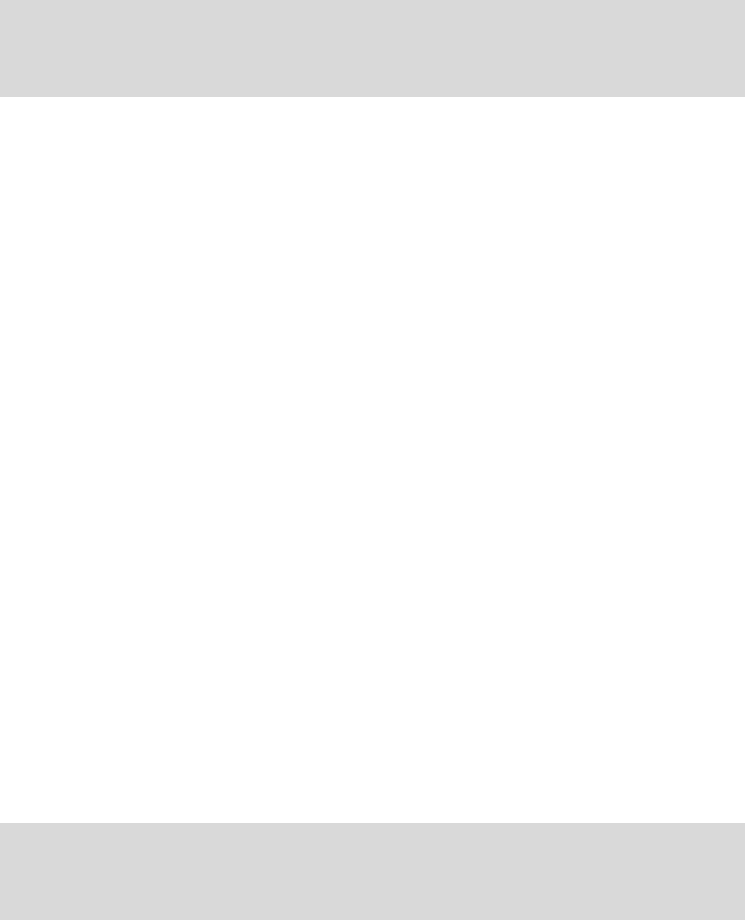
35
interface range link-aggregation group-list
no interface range link-aggregation group-list
Command Mode
Global Configuration Mode
Parameter
group-list ——The aggregation group list. You can configure some aggregation
groups at the same time.
Example
Access the Interface range Link-aggregation Mode and configure the
aggregation group 1,4-6:
TP-LINK(config)# interface range link-aggregation 1,4-6
TP-LINK(config-if)#
link-aggregation
Description
The link-aggregation command is used to add the current Ethernet port to a
aggregation group. To remove the current Ethernet port from the aggregation
group, please use no link-aggregation command.
Syntax
link-aggregation group-num
no link-aggregation
Parameter
group-num ——The LAG number, ranging from1 to 14.
Command Mode
Interface Configuration Mode(interface ethernet / interface range ethernet)
Example
Add the Ethernet port 2-4 to aggregation group 1:
TP-LINK(config)# interface range ethernet 2-4
TP-LINK(config-if)#link-aggregation 1


















