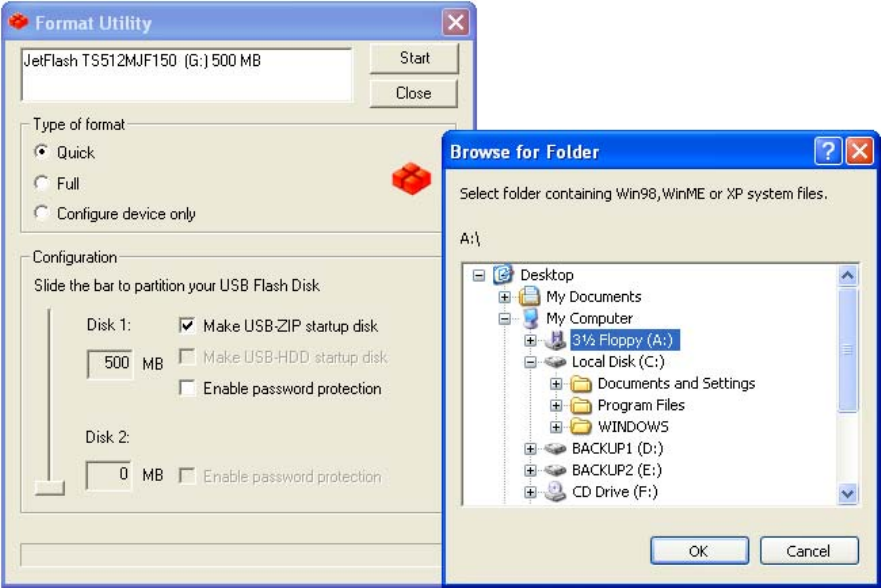
on the slider until Disk 1 and Disk 2 read the desired memory capacity sizes.
In order for Windows
®
2000 to recognize Disk 2 of the partition you must be running
Windows
®
2000 SP4 (Service Pack 4) on your computer.
Mac
™
users must be running Mac
™
OS 10.1.5, or later to recognize the partitioned drive.
MS-DOS will only recognize Disk 1 after booting from the JetFlash
™
.
If the Enable password protection option is selected, Disk 1 will be designated a public
disk space and Disk 2 will become a private disk space with password protection after the
JetFlash
™
has been formatted.
Configuring the JetFlash
™
as a USB-ZIP startup disk:
1. Select a Type of format, Quick, Full, or Configure device only.
2. Select the Make USB-ZIP startup disk option in Disk 1.
3. Click on the “Start” button to begin formatting the JetFlash
™
.
Figure 1. Single Partition Screen
12


















