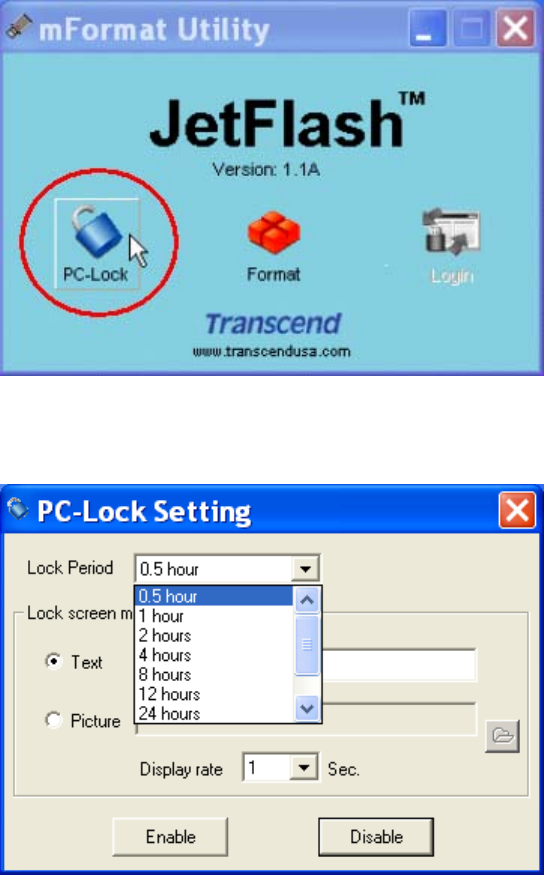
PC-Lock Function
Once the PC-Lock function is enabled, you can use your JetFlash
™
as a key to lock your
computer, protecting it from use by others.
The PC-Lock function is not supported in the Mac
™
or Linux
™
Operating Systems.
To use the PC-Lock function, you must log in to the Windows OS with Administrator rights.
PC-Lock Function for Windows
®
98SE, Me, 2000 and XP
1. Select the PC-Lock button in the JetFlash
™
mFormat Utility window.
2. The PC-Lock Settings window will appear. Please choose the period of time you wish to
lock the computer for by selecting a time in the Lock Period drop down window.
3. Next, in the Lock screen mode choose whether you wish to have Text, or a Picture of your
choice displayed as a screen saver, while the computer is locked.
6


















