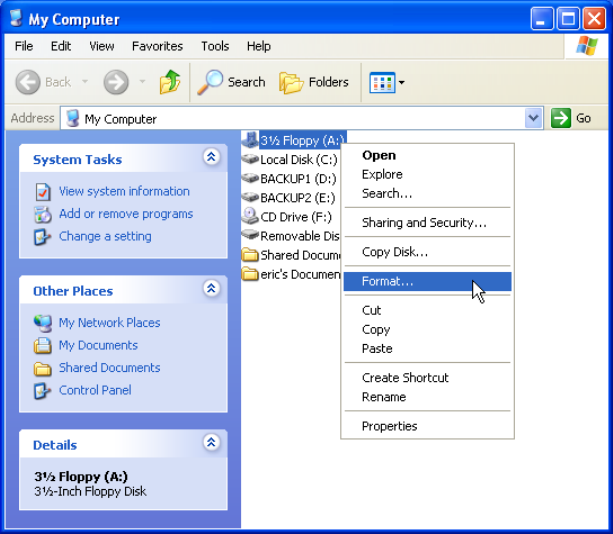
Boot-Up Function
If you are using Windows
®
98SE, Me, or XP
the JetFlash
™
can be configured to serve as an
MS-DOS Boot Disk. Upon completion of this procedure, the JetFlash
™
can be used to boot-up
your computer, allowing you to run MS-DOS programs. This does not make the JetFlash
™
a
Rescue Disk for Windows, nor does it put Windows Startup files onto your JetFlash
™
. After
booting with JetFlash
™
, if you wish to enter Windows, you must start Windows from your hard
drive, or a previously created Rescue Disk.
To use the Boot-Up function, you must log in to the Windows OS with Administrator rights.
A maximum capacity of 512MB is reserved for the Boot-Up disk sector in USB-ZIP and
USB-HDD formats.
To use the JetFlash
™
as an MS-DOS Boot Disk for Windows
®
XP requires you to create a
Floppy Disk (A:) MS-DOS Startup Disk. The XP Operating System (OS) will only recognize
the JetFlash
™
as an MS-DOS Boot Disk when it is used in conjunction with the Floppy Disk.
Please see the instructions below for creating a Boot-Up Disk for Windows
®
XP.
Create a Boot-Up Disk for Windows
®
XP
1. Insert a new, blank floppy disk into the Floppy Disk Drive (A:). Go to the My Computer
window and right click on the Floppy Disk(A:) icon. Select “Format…” in the pull-down
menu.
2. Select Create an MS-DOS startup disk then click “Start.”
8


















