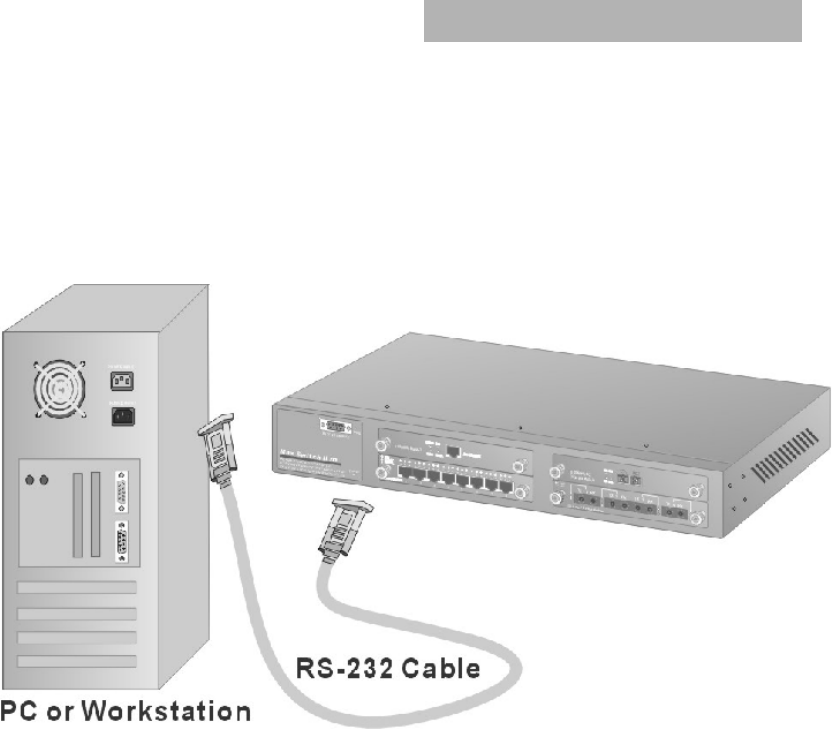
Diagnostic Test
After the installation is completed and AC power is applied to the
switch, the system will automatically perform a diagnostic test.
When the Power LED is on within 5 seconds, the Diagnostic status
LEDs will soon flash red.
When the switch passes the self-test within 10 seconds, the
Link/ACT LED turns on.
If the switch fails the self-test, the Diagnostic LED will blink.
Connecting the Switch
The serial console port is a male DB-9 connector that enables a
connection to a PC or terminal for monitoring and configuring the
switch.
Use the supplied RS-232 cable with a female DB-9 connector to
connect a terminal or PC to the console port. The terminal or PC to
be connected must support the terminal emulation program.
Figure 4-4. Connecting the MaxSwitch to a terminal
via RS-232 cable
23


















