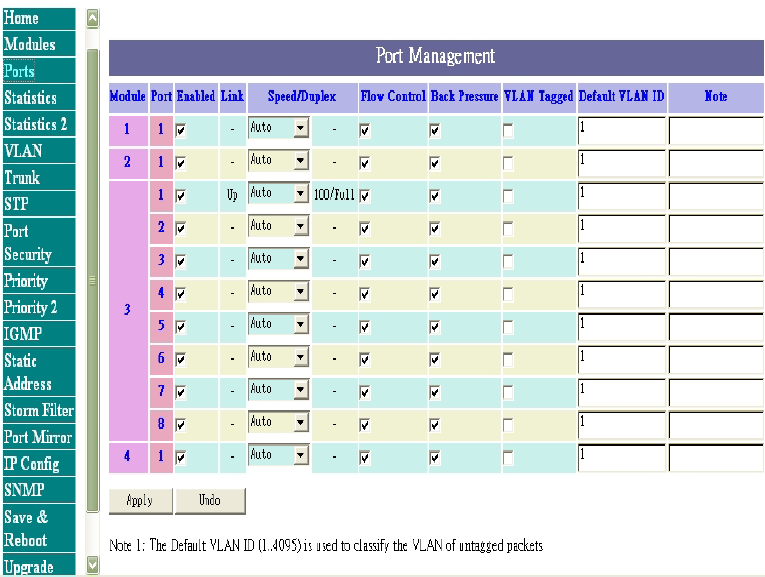
Ports
Inside Ports page, you can enable/disable each port, configure
Speed/Duplex for each port, and assign VLAN ID.
The Port Management table shows the port status of all ports. You can
also change some properties of all ports in this table.
Figure 5-4 The Ports Page
• Module and Port number
• Enabled: if this option is disabled, all packets are not received or
transmitted from that port
• Link: indicates whether a node links to that port or not
• Speed: current receive or transmit speed of 10/100/1000 Mbps
• Duplex: full or half duplex
• Tagged: whether a packet transmitted with VLAN tagged or not
• Default VLAN ID: if a packet is received without VLAN tagged,
then the Default VLAN ID is used to classify this packet to that
VLAN
• Note: memorial note for this port, max length is 16 characters
Note: if you want to set multiple VLANs, we suggest that you set
Default VLAN ID for each port first then set VLAN in the VLAN
36


















