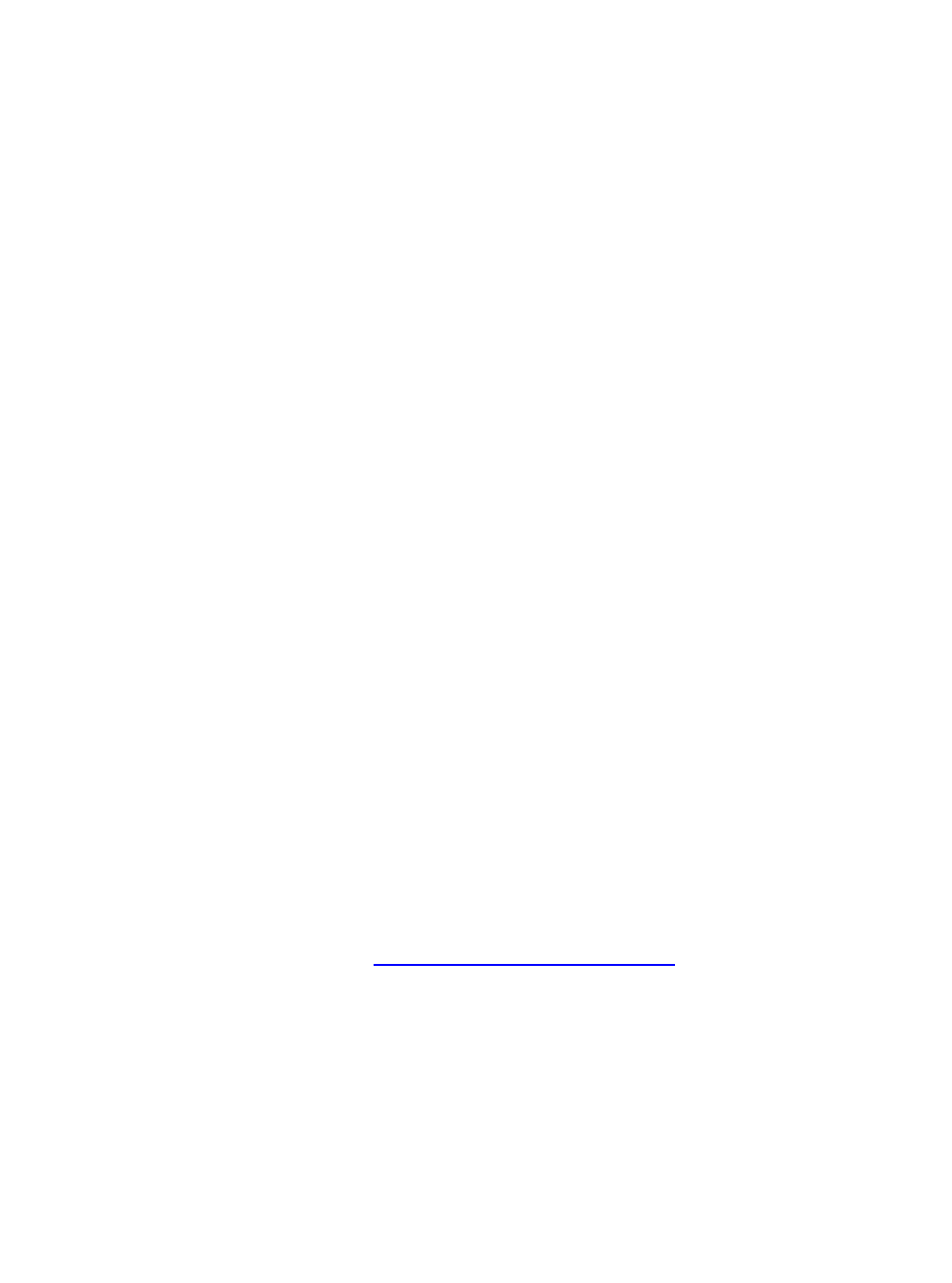
22
Wireless Network Name
When you are browsing for available wireless networks, this is the name that will appear in the
list (unless Visibility Status is set to Invisible, see below). This name is also referred to as the
SSID. For security purposes, it is highly recommended to change from the pre-configured
network name.
Visibility Status
The Invisible option allows you to hide your wireless network. When this option is set to Visible,
your wireless network name is broadcast to anyone within the range of your signal. If you're not
using encryption then they could connect to your network. When Invisible mode is enabled,
you must enter the Wireless Network Name (SSID) on the client manually to connect to the
network.
Auto Channel Select
If you select this option, the router automatically finds the channel with least interference and
uses that channel for wireless networking. If you disable this option, the router uses the
channel that you specify with the following Channel option.
Channel
A wireless network uses specific channels in the 2.4GHz wireless spectrum to handle
communication between clients. Some channels in your area may have interference from other
electronic devices. Choose the clearest channel to help optimize the performance and
coverage of your wireless network.
Transmission Rate
By default the fastest possible transmission rate will be selected. You have the option of
selecting the speed if necessary.
802.11 Mode
If all of your devices can connect in 802.11g Mode, you can change the mode to 802.11g only.
If you have some devices that are 802.11b, leave the setting at Mixed.
Super G™ Mode
Super G Turbo Modes must use channel 6 for communication. For Super G with Static Turbo,
802.11g Mode must be set to 802.11g. For proper operation, RTS threshold and
Fragmentation Threshold on the Advanced -> Advanced Wireless screen should both be set to
their default values.
Super G without Turbo: Performance enhancing features such as Packet Bursting, Fast
Frames, and Compression.
Super G with Static Turbo: This mode is not backwards compatible with non-Turbo (legacy)
devices. This mode should only be enabled when all devices on the wireless network are Static
Turbo enabled.
Super G with Dynamic Turbo: This mode is backwards compatible with non-Turbo (legacy)
devices. This mode should be enabled when some devices on the wireless network are not
Turbo enabled but support other Super G features mentioned above.


















