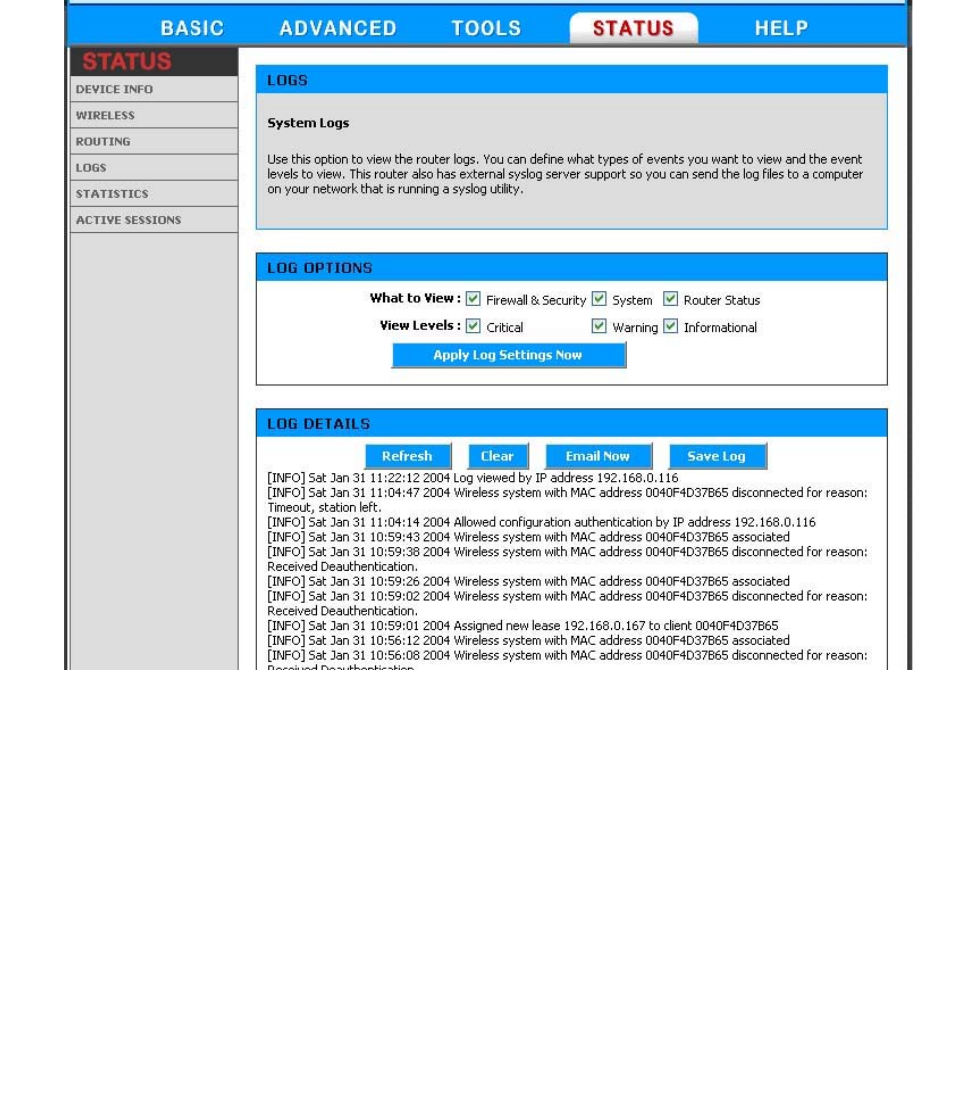
61
Status_Logs
The router automatically logs (records) events of possible interest in its internal memory. If there is not
enough internal memory for all events, logs of older events are deleted, but logs of the latest events
are retained. The Logs option allows you to view the router logs. You can define what types of events
you want to view and the level of events to view. This router also has external Syslog Server support
so you can send the log files to a computer on your network that is running a Syslog utility.
What to View
Select the kinds of events that you want to view.
• Firewall and Security
• System
• Router Status
View Levels
Select the level of events that you want to view.
• Critical
• Warning
• Informational


















