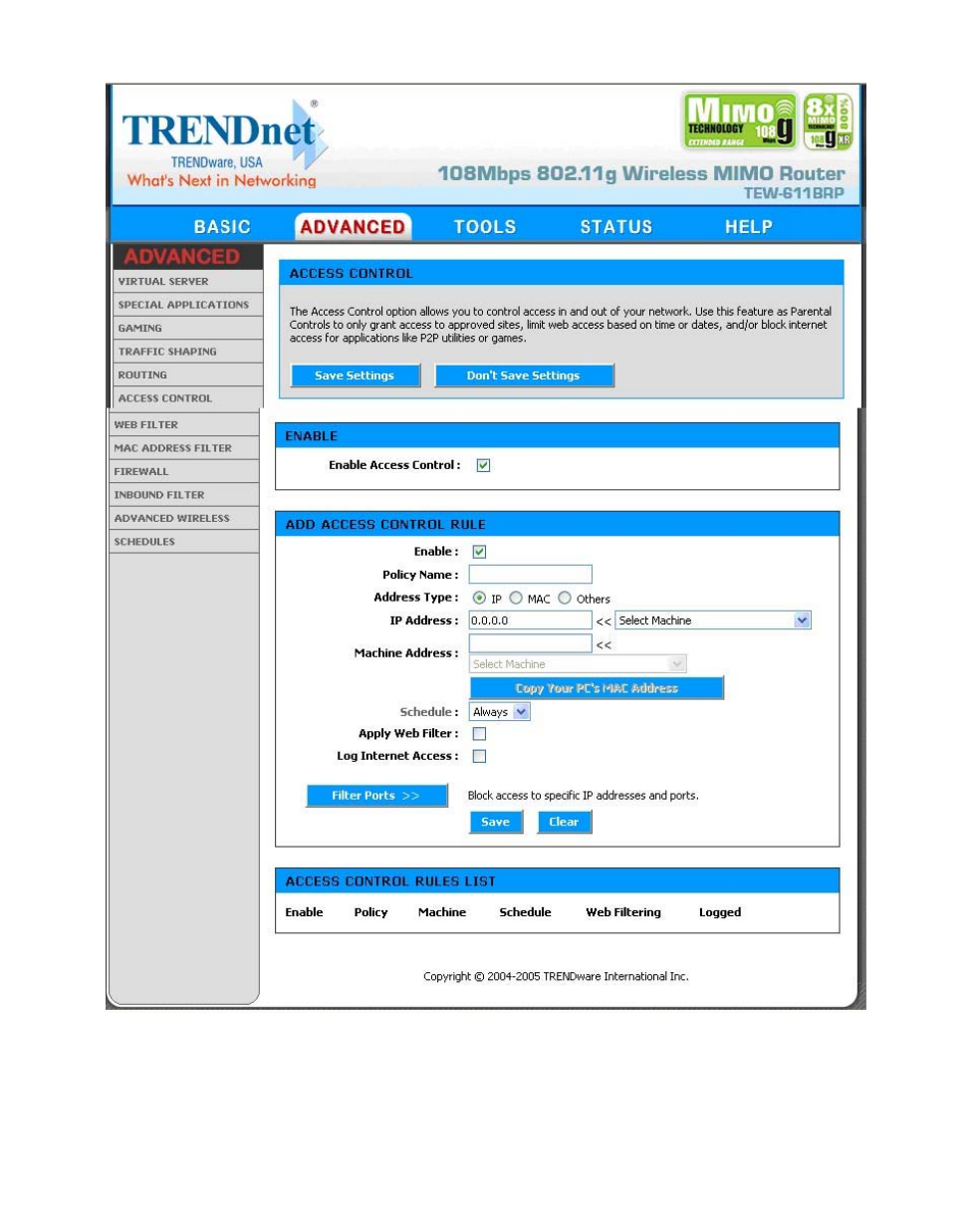
36
Advanced_Access Control
The Access Control section allows you to control access in and out of devices on your network. Use
this feature as Parental Controls to only grant access to approved sites, limit web access based on
time or dates, and/or block access from applications such as peer-to-peer utilities or games.
Enable
By default, the Access Control feature is disabled. If you need Access Control, check this
option, and you will see the following configuration sections.
Note: Once you enabled the Access Control, you would need to have a rule for all the devices
on the network. For example, every device on the LAN that needs to access the internet must
have an Access Control rule permits it to access the Internet. Device that do not have the rule
cannot access the Internet.


















