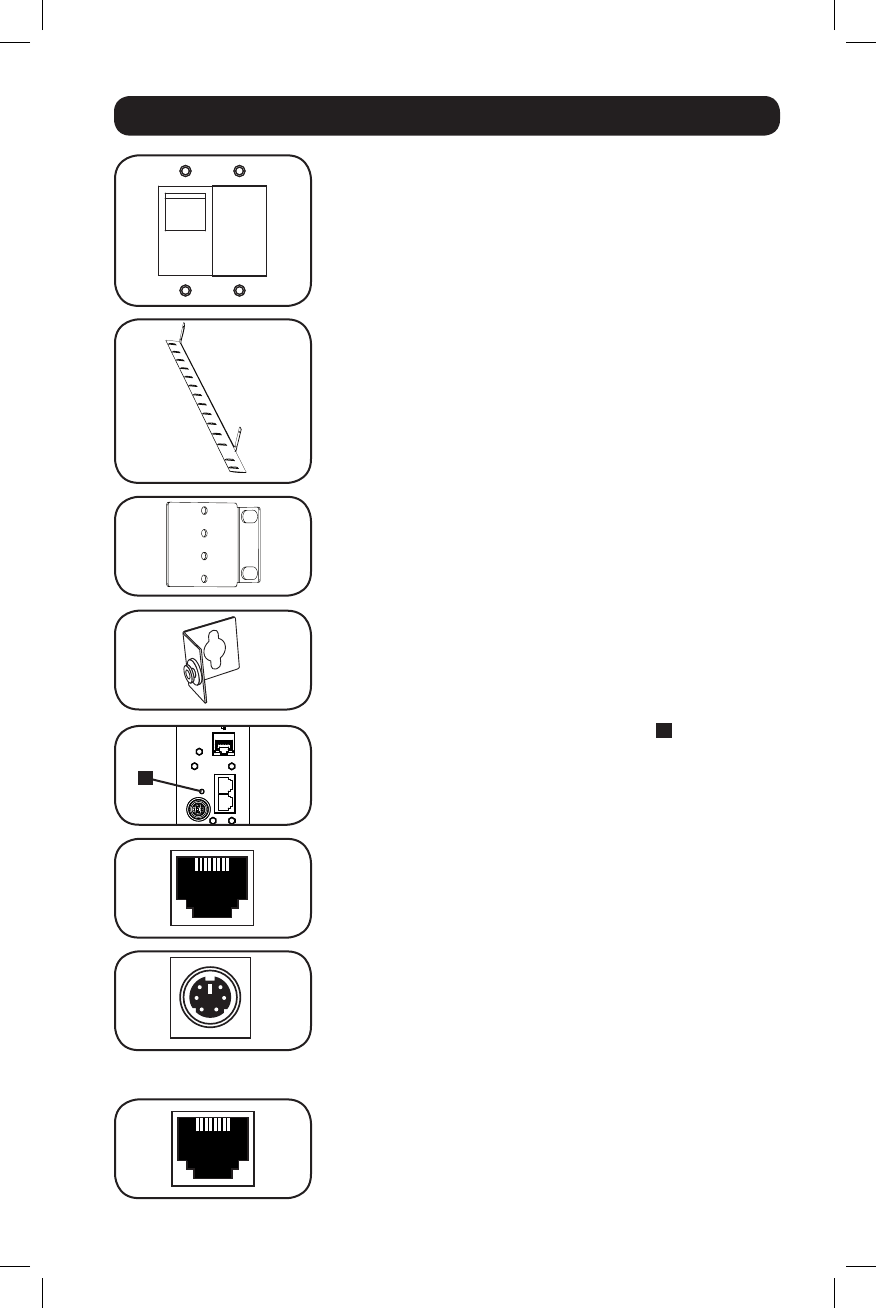
9
Features continued
Circuit Breakers (Select Models): If the connected
equipment load on a load bank exceeds the Maximum Load
Rating of the load bank, the circuit breaker will trip. Disconnect
excess equipment and switch breaker to the on position to reset
the breaker. Models with multiple outlet banks have a circuit
breaker for each bank. Circuit breakers are only used to protect
output load banks.
Cord Retention Bracket: Provides secure attachment points
for connected equipment cords.
Mounting Brackets: Use these brackets to mount the PDU.
PDUMVROTATEBRKT Mounting Accessory: Use these
V-shaped brackets to mount the PDU with its outlets facing the
rear of the rack.
SNMP Reset Button: Press the reset button
A
for 3 seconds
to reboot the PDU's network card. Rebooting the network card
will not erase network settings or interrupt AC power. The reset
button is recessed; use a suitable tool to press it.
ACCY Port: The port is reserved for future expansion.
PS/2 Port: Use this port to connect a Tripp Lite ENVIROSENSE
environmental sensor to provide remote temperature/humidity
monitoring and a dry contact interface to control and monitor
alarm, security and telecom devices. Visit www.tripplite.com for
ordering information. Note: Do not connect a keyboard or mouse
to this port.
RJ-45 Configuration Port: Use this port to provide a direct
terminal connection to a computer with a terminal emulation
program. An RJ-45 cable is included with the PDU. If you need a
replacement cable, visit www.tripplite.com for ordering
information.
24 23 22 21
20
19 18 17 16 15
14
13
ENVIROSENSEENVIROSENSE
CONFIGCONFIGACCYACCY
RESETRESET
LINKLINK
STATUSSTATUS
12
11 10 9 8 7
6 5 4 3
2 1
INLET
A
201112142 933151.indb 9 1/24/2012 2:09:59 PM


















