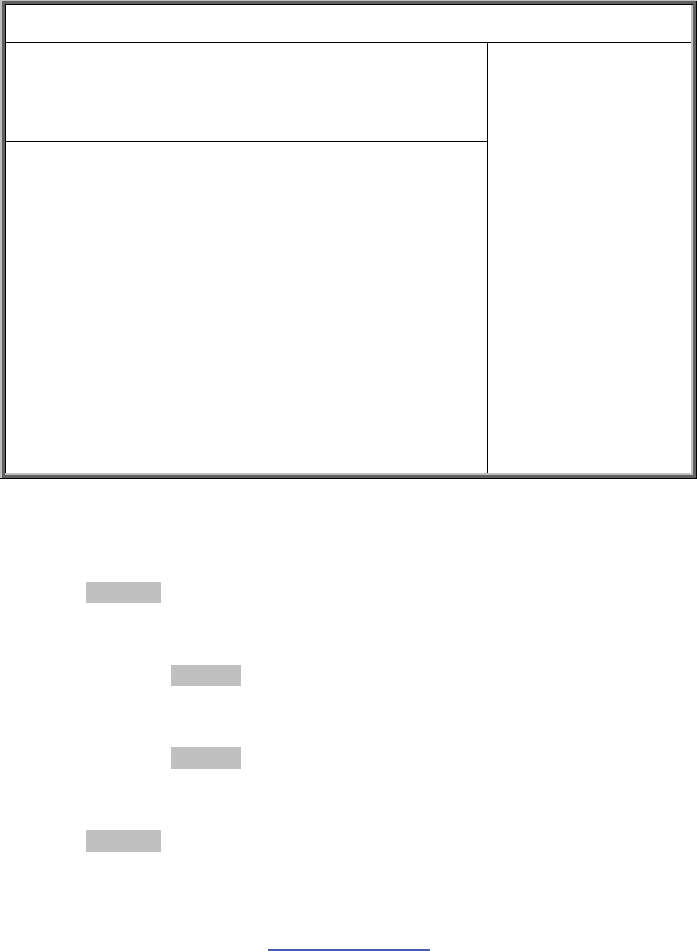
http://www.tyan.com
43
3.3.1 Advanced CPU Configuration
This section allows you to fine-tune the processor options.
BIOS Setup Utility
Main Advanced PCI/PnP Boot Security Chipset Exit
Configure advanced CPU settings
Module Version: xx.xx
Physical Count: xxxx
Logical Count: xxxx
Processor Information
AMD Opteron (tm) Processor xxxx
Revision: D1
Cache L1: xxKB
Cache L2: xxxxKB
Cache L3: xxxxKB
Speed: xxxx , NB Clk: xxxx
Able to change Freq.: Yes
uCode Patch Level: xxxx
GART Error Reporting
Secure Virtual Machine Mode
PowerNow
PowerCap
ACPI SRAT Table
C1E Support
[Processor x]
[Disabled]
[Enabled]
[Enabled]
[P-state 0]
[Enabled]
[Enabled]
This should be enabled in
order to enable or disable
the “Enhanced Halt
State”.
← Select Screen
↑↓ Select Item
Enter Go to Sub Screen
F1 General Help
F10 Save and Exit
ESC Exit
GART Error Reporting
This option should remain disabled for normal operation. The driver developer may
enable it for the purpose of testing.
Disabled / Enabled
Secure Virtual Machine Mode
Enable/disable the CPU secure virtual machine mode (SVM).
Disabled / Enabled
PowerNow
Enable/disable the generation of ACPI_PPC, _PSS, and _PCT objects.
Disabled / Enabled
PowerCap
The option can decide the highest performance P-state in OS.
P-state 0 / P-state 1 / P-state 2 / P-state 3 / P-state 4


















