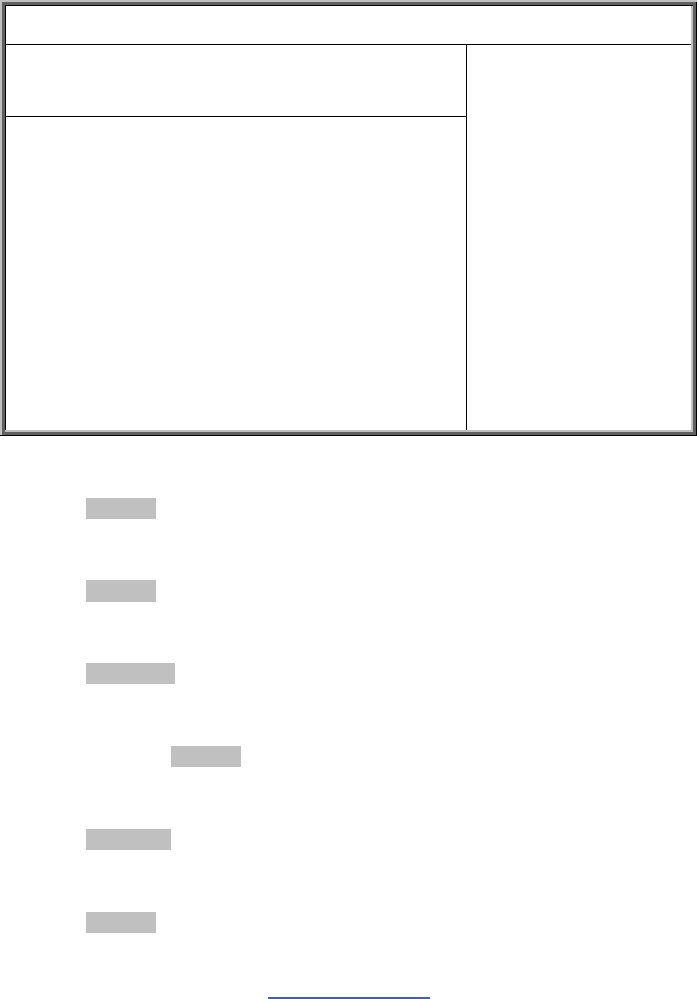
http://www.tyan.com
75
3.7.2 South Bridge Configuration
BIOS Setup Utility
Main Advanced PCI/PnP Boot Security Chipset Exit
SouthBridge Chipset Configuration
SB700 CIMx Version: x.x.x
OHCI HC (Bus 0 Dev 18 Fn 0)
OHCI HC (Bus 0 Dev 18 Fn 1)
EHCI HC (Bus 0 Dev 18 Fn 2)
OHCI HC (Bus 0 Dev 19 Fn 0)
OHCI HC (Bus 0 Dev 19 Fn 1)
EHCI HC (Bus 0 Dev 19 Fn 2)
OHCI HC (Bus 0 Dev 20 Fn 5)
OnChip SATA Channel
OnChip SATA Type
SATA IDE Combined Mode
Restore on AC Power Loss
NMI Button
Chassis Intrusion detection
SGPIO function
[Enabled]
[Enabled]
[Enabled]
[Enabled]
[Enabled]
[Enabled]
[Enabled]
[Enabled]
[Native IDE]
[Enabled]
[Last State]
[Enabled]
[Disabled]
[Enabled]
Disabled
Enabled
← Select Screen
↑↓ Select Item
Enter Go to Sub Screen
F1 General Help
F10 Save and Exit
ESC Exit
OHCI HC/EHCI HC
Enabled / Disabled
OnChip SATA Channel
Enable or disable OnChip SATA channel.
Enabled / Disabled
OnChip SATA Type
Select OnChip SATA type.
Native IDE / RAID / AHCI / Legacy IDE
SATA IDE Combined Mode
Enable or disable the SATA IDE Combined Mode.
Disabled / Enabled
Restore On AC Power Loss
Configure how the system board responds to a power failure.
Power Off / Power On / Last State
NMI Button
Enable or disable the NMI button on the front panel.
Enabled / Disabled


















