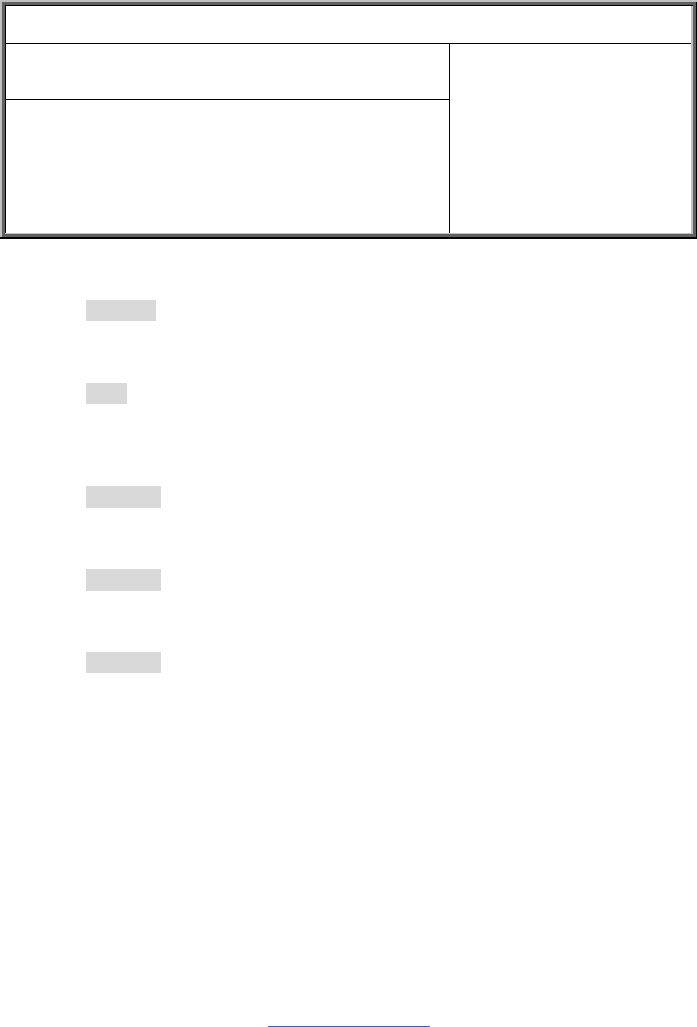
http://www.tyan.com
57
3.3.6.4 Set PEF Configuration
BIOS Setup Utility
Main Advanced PCI/PnP Boot Security Chipset Exit
Set PEF Configuration Parameters Command
PEF Support
PEF Action Global Control
Alert Startup Delay
Startup Delay
Event Message for PEF Action
[Enabled]
[Alert]
[Disabled]
[Disabled]
[Disabled]
Enable or Disable PEF Support
← Select Screen
↑↓ Select Item
Enter Go to Sub Screen
F1 General Help
F10 Save and Exit
ESC Exit
PEF Support
Enable or disable PEF support.
Enabled / Disabled
PEF Action Global Control
Select action for PEF Action Global Control.
Alert / Power Down / Reset System / Power Cycle / OEM Action /
Diagnostic. Int.
Alert Startup Delay
Enable/disable Alert Startup Delay.
Disabled / Enabled
Startup Delay
Enable/disable Startup Delay.
Disabled / Enabled
Event Message For PEF Action
Enable/disable Event Message for PEF Action.
Disabled / Enabled


















