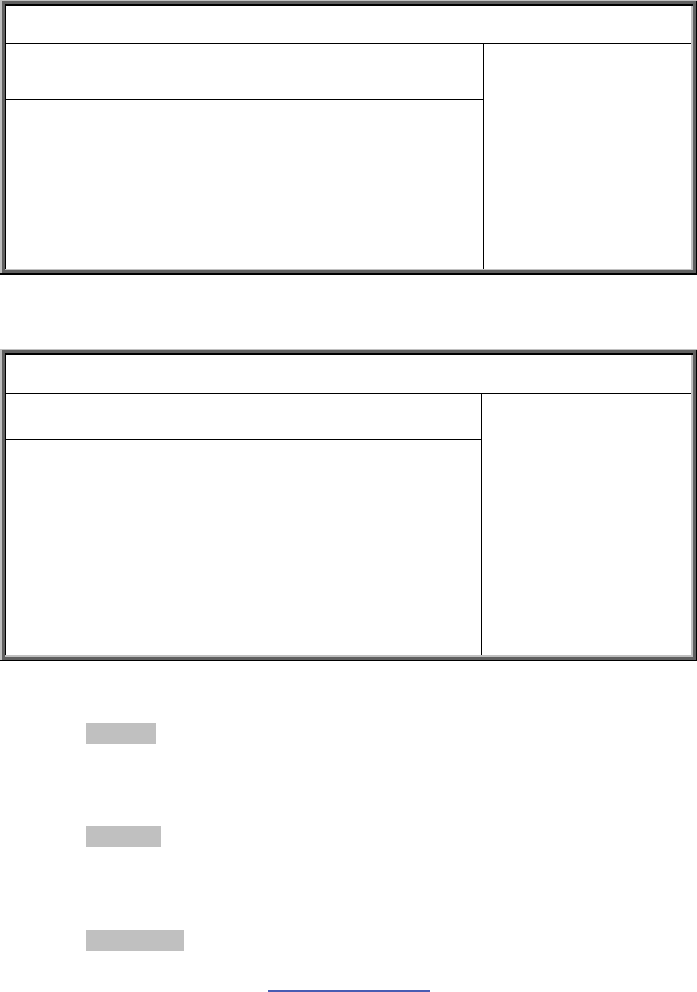
http://www.tyan.com
64
3.5 Boot Menu
BIOS Setup Utility
Main Advanced PCI/PnP Boot Security Chipset Exit
Boot Settings
Boot Settings Configuration
Boot Device Priority
Hard Disk Drives
CD/DVD Drives
Configures settings during
System Boot.
← Select Screen
↑↓ Select Item
Enter Go to Sub Screen
F1 General Help
F10 Save and Exit
ESC Exit
3.5.1 Boot Settings Configuration
BIOS Setup Utility
Main Advanced PCI/PnP Boot Security Chipset Exit
Boot Settings Configuration
Quick Boot
Quiet Boot
AddOn ROM Display Mode
Bootup Num-Lock
Wait for ‘F1’ if Error
Hit ‘DEL’ Message Display
Interrupt 19 Capture
Endless Boot
[Disabled]
[Disabled]
[Force BIOS]
[On]
[Enabled]
[Enabled]
[Enabled]
[Disabled]
Allows BIOS to skip
certain tests while booting.
This will decrease the time
needed to boot the
system.
← Select Screen
↑↓ Select Item
Enter Go to Sub Screen
F1 General Help
F10 Save and Exit
ESC Exit
Quick Boot
This option allows user bypass BIOS self test during POST.
Enabled / Disabled
Quiet Boot
Disabled: displays normal POST messages.
Enabled: displays OEM log instead of POST messages.
Disabled / Enabled
Add On ROM Display Mode
Allows user to force BIOS/Option ROM of add-on cards to be displayed during quiet
boot.
Force BIOS / Keep Current


















