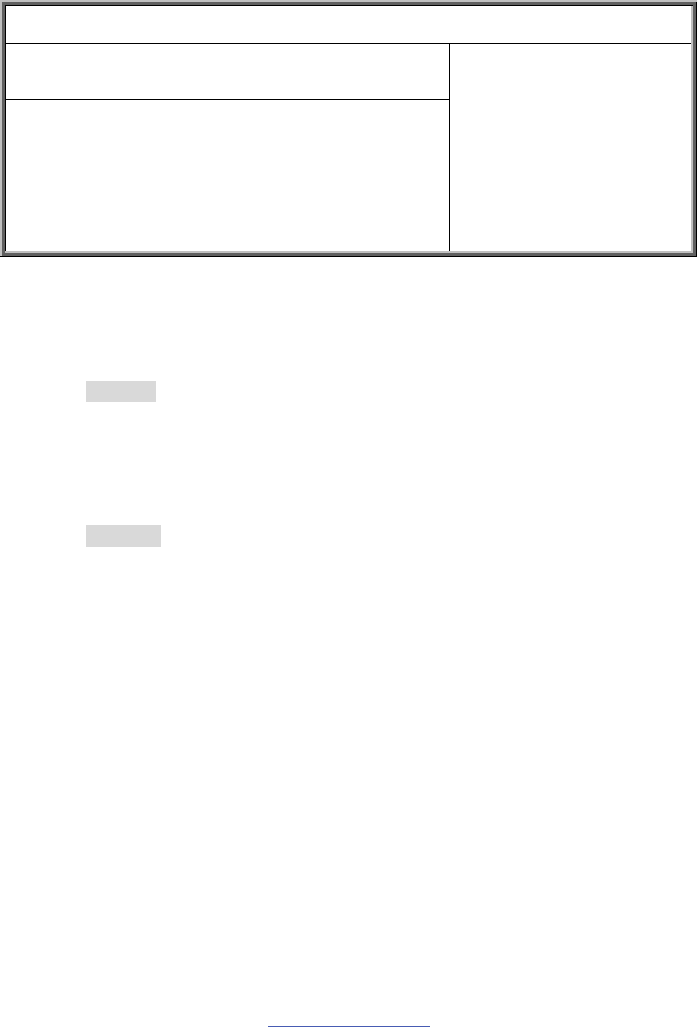
http://www.tyan.com
56
3.3.6.3 Set VLAN Configuration
BIOS Setup Utility
Main Advanced PCI/PnP Boot Security Chipset Exit
Setup VLAN ID F Configuration
Current VLAN ID Status
VLAN Tagging
VLAN ID
Save VLAN ID Configuration
[Enabled]
[Enabled]
[033]
Press Enter and [OK] to save
LAN configure
← Select Screen
↑↓ Select Item
Enter Go to Sub Screen
F1 General Help
F10 Save and Exit
ESC Exit
Current VLAN ID Status
Read only. It can not be modified in user mode.
VLAN Tagging
Enable / Disable VLAN Tagging.
Enabled / Disabled
VLAN ID
Enter VLAN ID.
Save VLAN ID Configuration
Press Enter and [OK] to save VLAN configure.
Disabled / Enabled


















