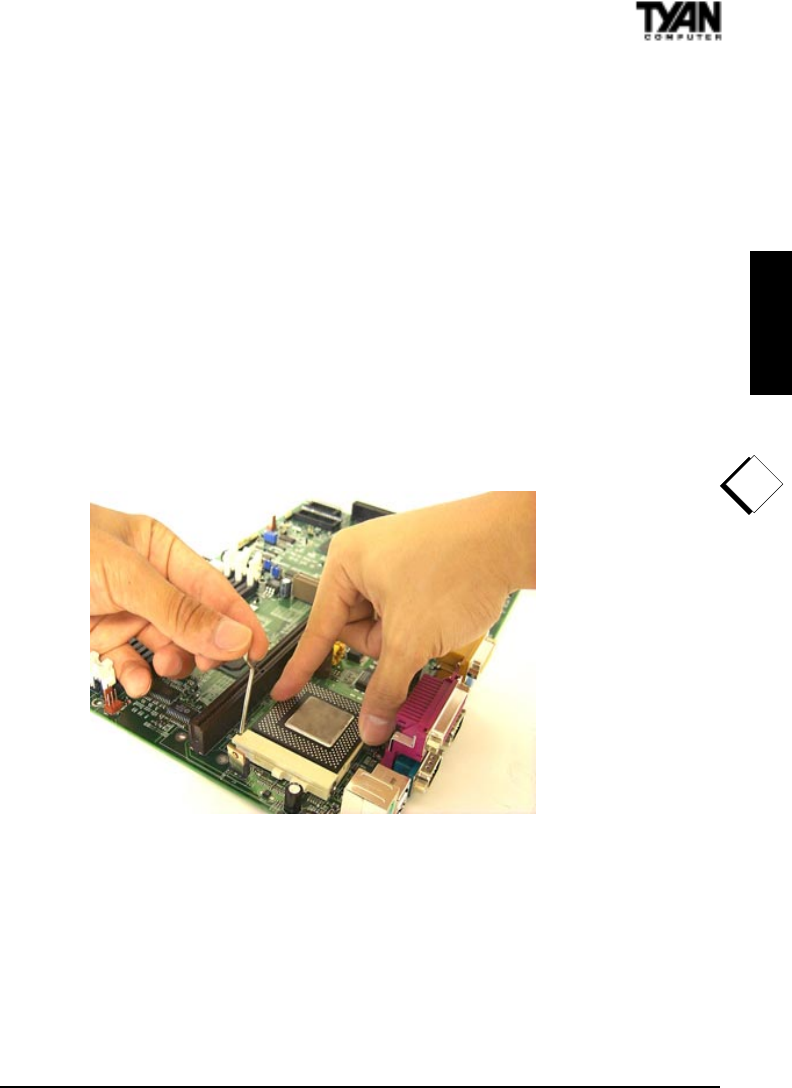
S1857 Trinity 371
25
INSTALL
4. Installing the CPU and Cooling Fan
Socket 370 type Celeron processors (300 through 533MHz) and Pentium II/III can
be used on the Trinity 371. Please refer to page 17 for the correct CPU jumper
settings for your CPU. Remember:
The CPU is a sensitive electronic component and it can easily be damaged
by static electricity. Do not touch the CPU pins with your fingers. You
should be able to insert the CPU into the socket with virtually zero force.
Do not press down hard on the CPU as you will bend or break pins.
Pin 1 on the CPU is denoted by a small dot on one of the corners and Pin 1 on
the ZIF socket is denoted by an angled corner. Never force a CPU into a
socket. Forcing a CPU to seat will bend the pins on the CPU and possibly
damage the motherboard. Check with your vendor or manufacturer for proper
voltage selection.
Note: If two CPUs
are installed
simultaneously,
only the CPU in the
socket will be
detected. Further-
more, the socketed
CPU will have its
multiplier locked at
2.0. In order for you
to change the
multiplier, you
should only use one
CPU at a time.
Figure 2-8
Push down lightly on the CPU, and lower the arm on the ZIF socket to secure
the CPU. A squeaking noise is normal as the arm lowers. After the CPU is
securely seated, install the appropriate cooling device. Tyan strongly
recomends a heatsink/fan combination. Consult with your case manufacturer
for other cooling options.
!
important!


















