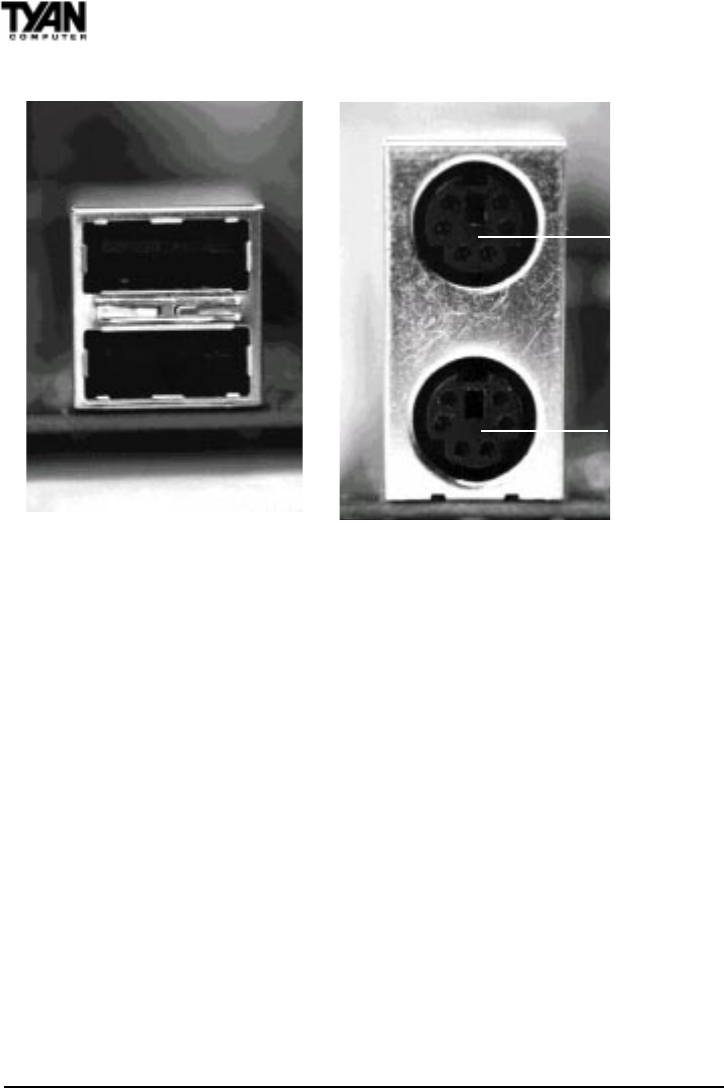
http://www.tyan.com
34
Chapter 2
Onboard Resource Settings
Figure 2-23 Figure 2-24
installation. However, if you do encounter any problems, have a qualified
professional install your cards for you or contact your card manufacturer.
Remember, always read the manuals and installation notes that come with the
adapter cards. They contain important information which will help you install
the components right, the first time.
8. Connecting PS/2, USB, Serial & Parallel Devices
This board includes ports for USB, PS/2 mouse, and PS/2 keyboard devices.
Note that, for this board, the PS/2 mouse port is the upper PS/2 port, and the
PS/2 keyboard port is the lower PS/2 port.
The PS/2 connectors are probably quite familiar to you. The USB connectors,
however, may be foreign. The USB (Universal Serial Bus) is a versatile port.
This one port type can function as a serial, parallel, mouse, keyboard, or
joystick port. It is fast enough to support video transfer, and is capable of
supporting up to 127 daisy-chained peripheral devices. Figures 2-23 and 2-24
above shows the USB ports on the left and PS/2 ports on the right (respec-
tively).
Mouse
Keyboard


















