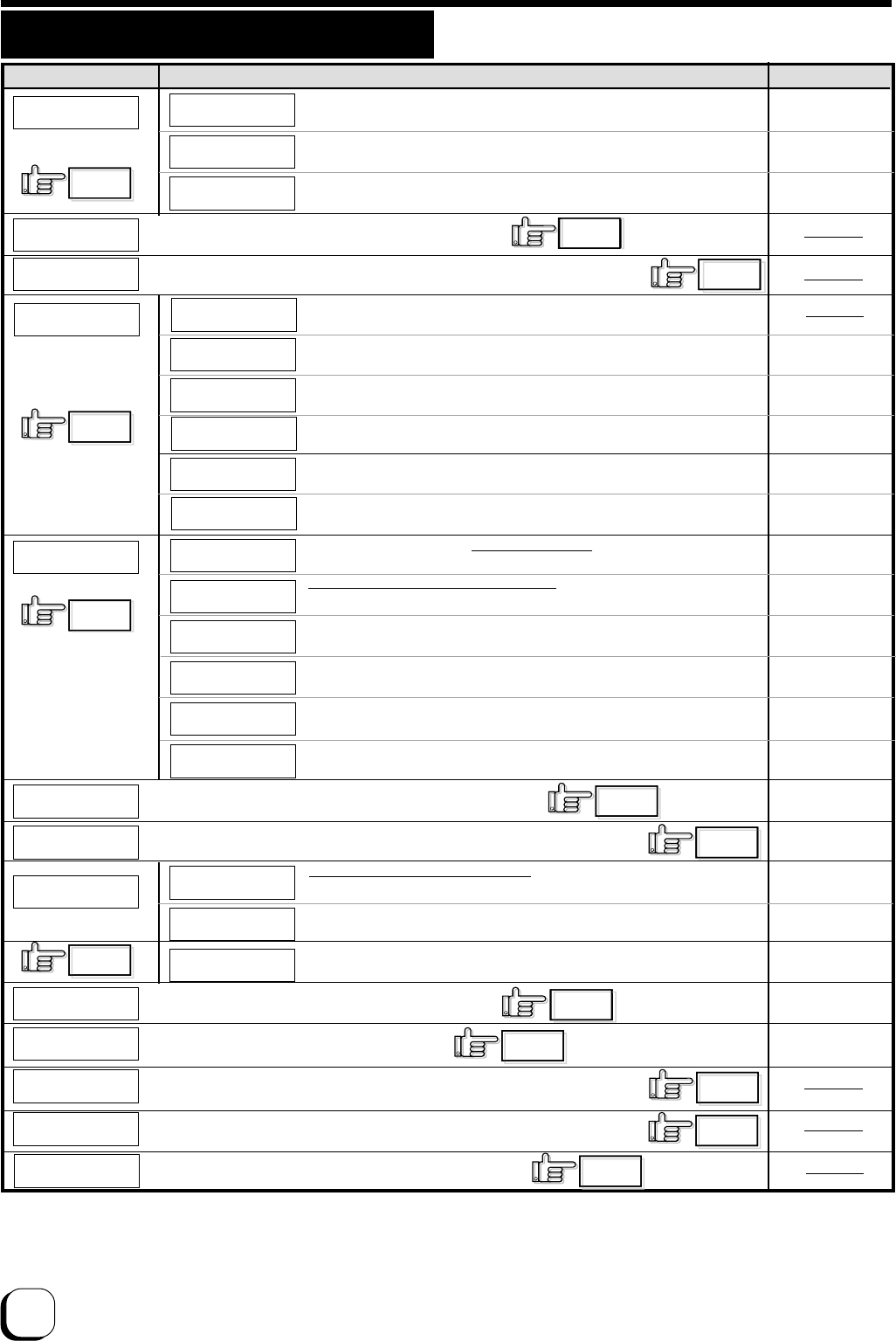
28
User mode settings
>Bend Remedy>
>Retransfer>
>>Media Type
>>Temp. Level
>>Speed (Front)
>>Speed (Back)
Std(1000/roll):0
0(Standard)
+2(Fast)
+2(Fast)
Standard
(1000/roll):0
Standard
+1
+2
+2
Off
+2
None
0
+3
0
PURPLE
On
Standard
Hi-Co
On
Total
>>Temp. Level
>>Speed
>>Cooling Time
Off
+2
None
>Ink>
>>Ink Type
>>Black Level
YMCK:0
0(Standard)
>>Black Mode
>>UV Level
Standard
+3(Thick)
>>SP-Ink2 Level
0(Standard)
>Display>
>Power Saving
>>Counter
>>Contrast
>>Back Color
Total
0(Standard)
PURPLE
>Cleaning>
>Card Thickness
>MG ISO Type
>Buzzer
>Counter Reset
On
Standard
Hi-Co
On
OK?
>IC Antenna Pos.
None
>IC Contact Pos.
None
>Test Print
OK?
>>MG Print(JIS)
Off
Off
>>Standby mode
Front Wait
Front Wait
0
Upper Right
>>UV MAC Adr Pos
Upper Right
Main menu
Submenu
Factory setting
Display mode
Ink mode
Retransfer mode
Bend Remedy
mode
4 counter type settings: [Total, Head, Free, Rollers]
LCD panel contrast setting: 7 gradations from –3 to +3, the higher
the value the stronger the contrast.
LCD panel background color setting: 8 options
See p. 30
See p.32
See p. 33
See p. 31
See p. 31
See p. 34
See p. 34
See p. 36
See p. 36
See p. 36
See p. 36
See p. 36
Counter reset mode
For free counter resetting: press the ENTER button.
Cleaning mode
For cleaning mode setting: Magnetic head and card feeder roller execution
Display on ink ribbon : the ink type being used is displayed
Display only because of automatic setting by RF-ID(Setting is not possible)
Setting the black level K: 9 gradations can be set from –3 to +5, the
larger the value the darker the printing.
Setting the K printing mode: 2 options [standard and fine]
Setting the retransfer film: setting the film type
[1000,750] - two types
Setting the retransfer roller temperature:
6 gradations can be set from –3 to +2,
the larger the value the higher the
temperature.
Setting the retransfer speed: 13 gradations can be set from –10 to +2,
the larger the value the faster the speed.
Setting the rear retransfer speed: 13 gradations can be set from –10 to +2, the
larger the value the faster the speed.
Buzzer mode
Setting the buzzer ON/OFF: 2 settings [on and off]
Power saving mode
Setting the time for the power saving mode:9 options [off, 5, 10, 15, 20, 25, 30, 45 and
60] (units: minutes)
Bend remedy roller temperature setting: 7 gradations can be set from –5 to 0 or
off, the larger the value the higher
the temperature.
Bend remedy speed setting: 5 gradations can be set from –2 to +2, the
larger the value the faster the speed.
Cooling time setting: 16 gradations can be set: none and 1–15 (units
seconds).
Card thickness setting mode:
Card thickness setting: 2 options [Standard, Thin]
Coercivity setting mode:
ISO card coercivity setting: 2 options [Lo-Co
and Ho-Co]
Non-contact IC antenna setting mode:
Non-contact IC antenna position setting: 3 options [None, Ext. Unit, Added on]
IC contact position setting mode:
IC contact position setting: 3 options [None, Built-in, Ext. Unit]
Test print mode:
to carry out test printing: press the ENTER button.
Setting the special ink SP-Ink2 level:
9 gradations can be set from –3 to +5, the larger the value the darker the printing.
Setting the way of peeling off the retransfer film:
2 settings [On and Off]
Laminate Standby selection: In case of both side printing with optional unit connected,
select either one of the card sides for standby.2 Settings [Front Wait, Back Wait]
Operation (continued)
See p. 35
UV ink level setting: 9 levels of density setting –3 to +5, the
larger the value the darker the printing.
Setting of MAC address position in the case of UV print
[Upper Right, Lower Left]


















