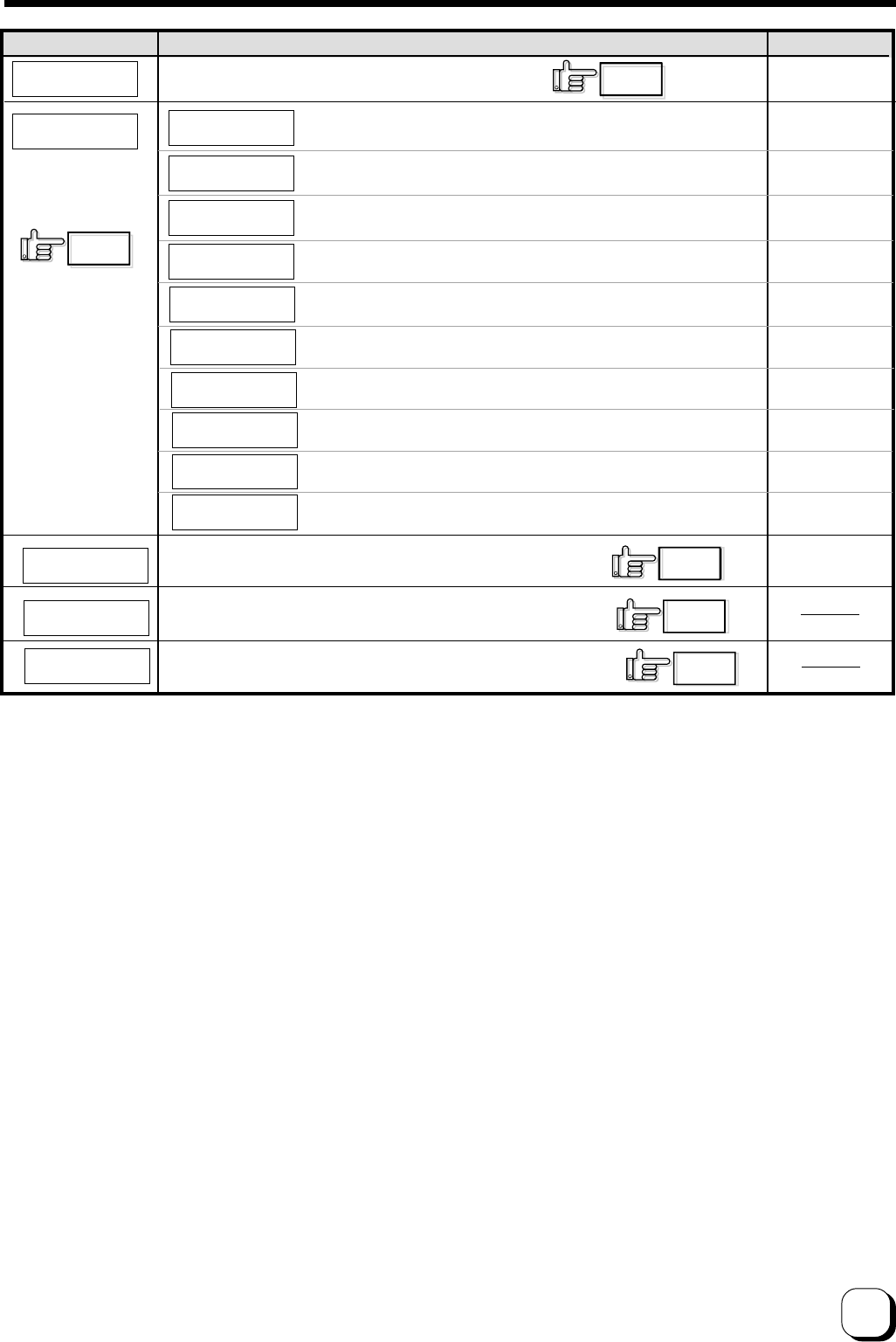
29
(to the next page)
>Transport mode
OK?
LAN
On
PRINTER01
>Network>
>>Printer Name
>>Host Interface
>>DHCP
PRINTER01
LAN
On
>HR Control
Off
>>IP Address
192.168.0.141
>>Subnet Mask
255.255.255.0
>>Geteway
192.168.0.1
>>Session TimeOut
Off
>>MAC address
0080-8842-8B00
>>IPSec Mode
Off
>>IPSec Type
not setting
192.168.0.141
255.255.255.0
192.168.0.1
Off
Off
not Setting
>Download>
OK?
Off
>Unit No.
No.1
No.1
Transport Mode:
Transport mode setting: press the ENTER button.
See p. 36
Unit No: 7 options [No.1 to No.7]
Unit No. setting: press the ENTER button.
Main menu
Submenu
Factory setting
See p. 39
See p. 39
See p. 39
See p. 37
Printer name entry, Please select the PRINTER 01-09 and another
name is enter from the host computer (within 10 letters or numbers)
Select Interface [USB, LAN ]
Availability of DHCP. [On, Off ]
IP address settings
(Setting when DHCP is Off)
Subnet Mask settings
(Setting when DHCP is Off)
Default Gateway settings
(Setting when DHCP is Off)
Net Session Timeout Settings
[Off, 10min, 20min, 30min, 60min]
Displayed of MAC address
Availability of IP Sec.[Off , On ]
(When IP Sec Type is “not setting”, it is fixed at Off)
Display of IP Sec authentification method not setting, Preshared
(presharing of key authentication), Certificate (Public key certificate)
Low Temperature Standby mode setting
[On, Off ]
Firmware Download mode
Press the ENTER button to enter download mode..
Network mode
The current IP
address is displayed


















