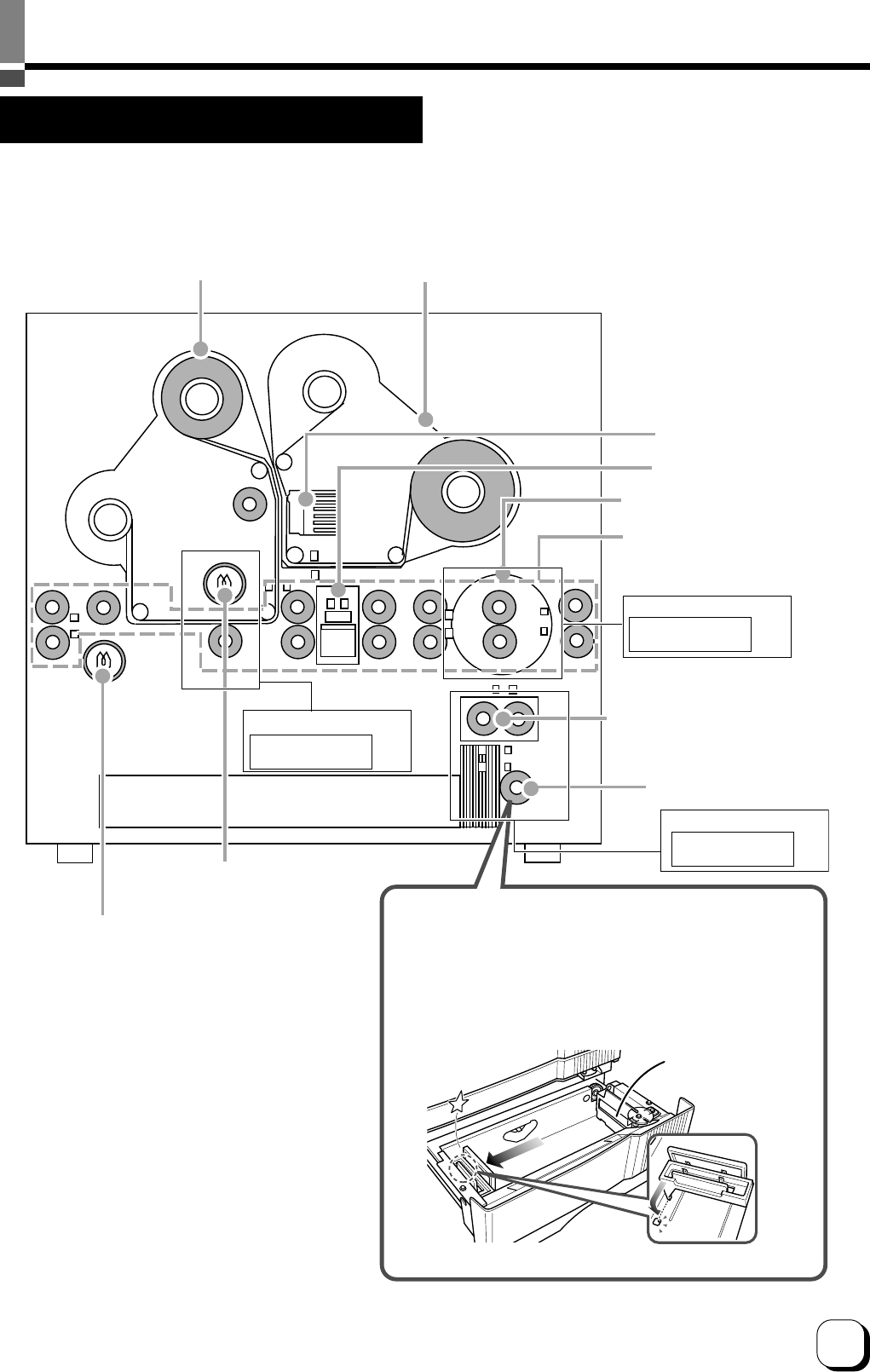
45
(to the next page)
Jam (TurnOver)
Jam (Hopper)
Jam (Transfer)
Troubleshooting
Layout of rollers inside the printer
Below is a diagram of the layout of rollers inside the printer. Refer to this diagram in the event of card jams and
when cleaning the rollers.
Retransfer film cassette Ink ribbon cassette
Thermal head
Card feed rollers
Card jams (see p.50)
Card jams (see p.49)
Card jams (see p. 50)
Cleaning unit
Card feed rollers
Bend remedial roller (heat roller)
Retransfer roller (heat roller)
All rollers require routine cleaning.
• The card feed rollers, retransfer roller and
bend remedial roller can be cleaned on
cleaning mode.
(See p.42, 43 in this manual.)
• The cleaning unit can be cleaned by water
washing.
(See p.40 in this manual.)
Magnetic head
Card turnover table
How to clean the feed roller
1. Open the card tray, and take out the cards from the
tray.
2. Move the card bracket until it locks.
3. Clean the feed roller with felt (sold separately)
soaked with absolute alcohol(ethanol).
Feed roller


















