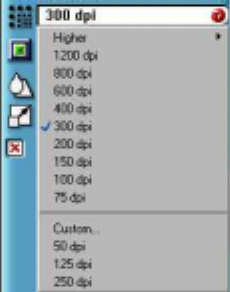
UMAX Astra 2000U/P Owner’s Guide
43
Changing the Resolution Setting
Scanning resolution is measured in dots per inch (DPI). Resolution
determines the amount of information the scanner will capture in a
scanned image. The higher the resolution, the finer the image detail,
and the larger the file sizes.
VistaScan lets you choose from the following resolution settings:
•
Higher – this option opens a drop down menu that contains
higher resolution settings which include 9600, 8400, 7200,
6000, 4800, 3600, 2400, 1800, and 1600 dpi selections.
•
1200
•
800
•
600
•
400
•
300
•
200
•
150
•
100
•
75


















