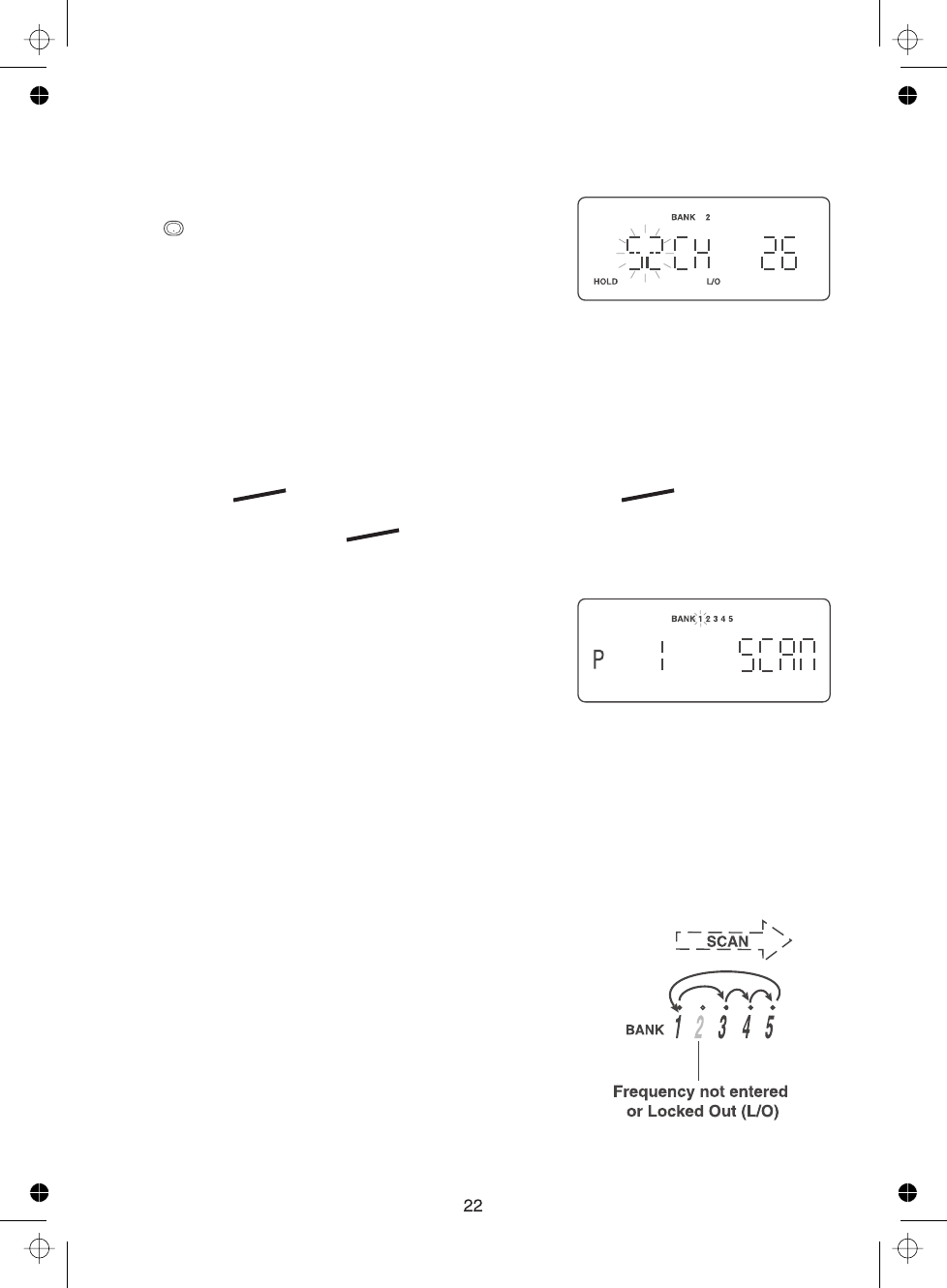
SCAN
SCAN
Duplicate Frequency Alert
Memory Lock
Scanning Private Bank
If you enter a frequency which has been stored in another channel, you will hear an error
tone and the other channel displays.
Press (decimal key) to clear and start again.
––– OR –––
Press again to store the frequency in both channels.
The smallest channel appears on the display when you store same frequency in
two or more channels.
To avoid the accidental programming frequencies and talk group IDs, you can lock the
memory with Memory Lock.
Press and hold for 2 seconds to activate this feature ,and “ ” appears on
the display. If you press to program memory, you will hear two beeps. To deactivate
Memory Lock, press and hold for 2 seconds again.
1. After programming frequencies, simply press
to begin scanning. Or pressing
repeatedly until appears on the
display, you can start Private Bank Scanning.
The scanner scans only upward all the channels.
2. The bank indicators selected for scanning appear on the display, and the bank being
currently monitored flashes. You can deselect banks from active scanning by entering
their numbers on your keypad. The indicator for each deselected bank disappears, and
the bank’s channels are not scanned.
One bank must always be active. You cannot deactivate all five banks at the same
time. If you try to deselect all the banks, the first bank is automatically selected.
To restore a bank to active scanning, enter the bank’s number on your keypad.
The bank’s indicator will display again.
3. During normal scanning the scanner skips
unprogrammed or locked out channels.
4. When a transmission is received, the scanner stops
on that channel. When the transmission ends,
scanning resumes automatically.
You can set the scanner to hold for two seconds
on the frequency for a response. For more
information on Delay feature, please see page 28.
E
Note:
PROG PROG
E
PROG
HOLD/RESUME
SCAN “SCAN”
Note:
Note:


















