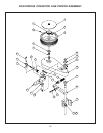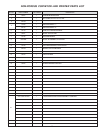35
MAINTENANCE
REMOVING AND REPLACING INDEX BLOCK “B”
1- To remove Index Block “B” from the Print Drum, roll down
the RIBtype Drum Cover directly behind the Index Block to
expose the Index Assembly Mounting Screw. Using a screw
driver, turn the Mounting Screw in a clockwise direction un-
til the Index Block becomes loose and can be removed.
FIGURE 70
4- Holding onto the Index Assembly Block “A”, pull the Index Assembly Block “C” off the guide shafts
(Figure 68). Remove the Drum Index Springs (Figure 69)
FIGURE 69
FIGURE 68
5- Install new Index Springs over the stainless steel guide shafts and replace Index Block “C”.
6- Reinstall the Index Spring Assembly in the Print Drum with the flanges of the white bushings facing
the open end of the Print Drum.
7- Reinstall the two Snap Rings.
Ensure that Block “C” is installed in the same orientation as Block “A” with the flange of the white bushing (the
large diameter end) facing in the same direction.
®