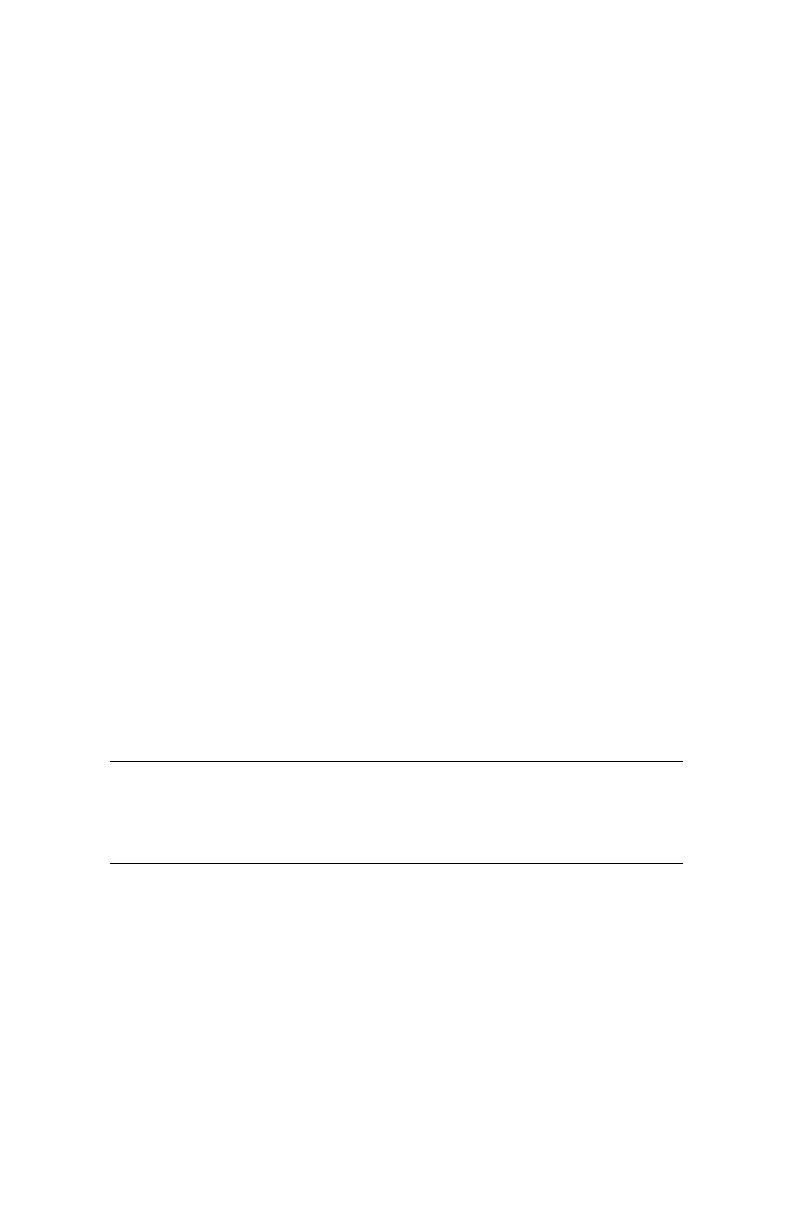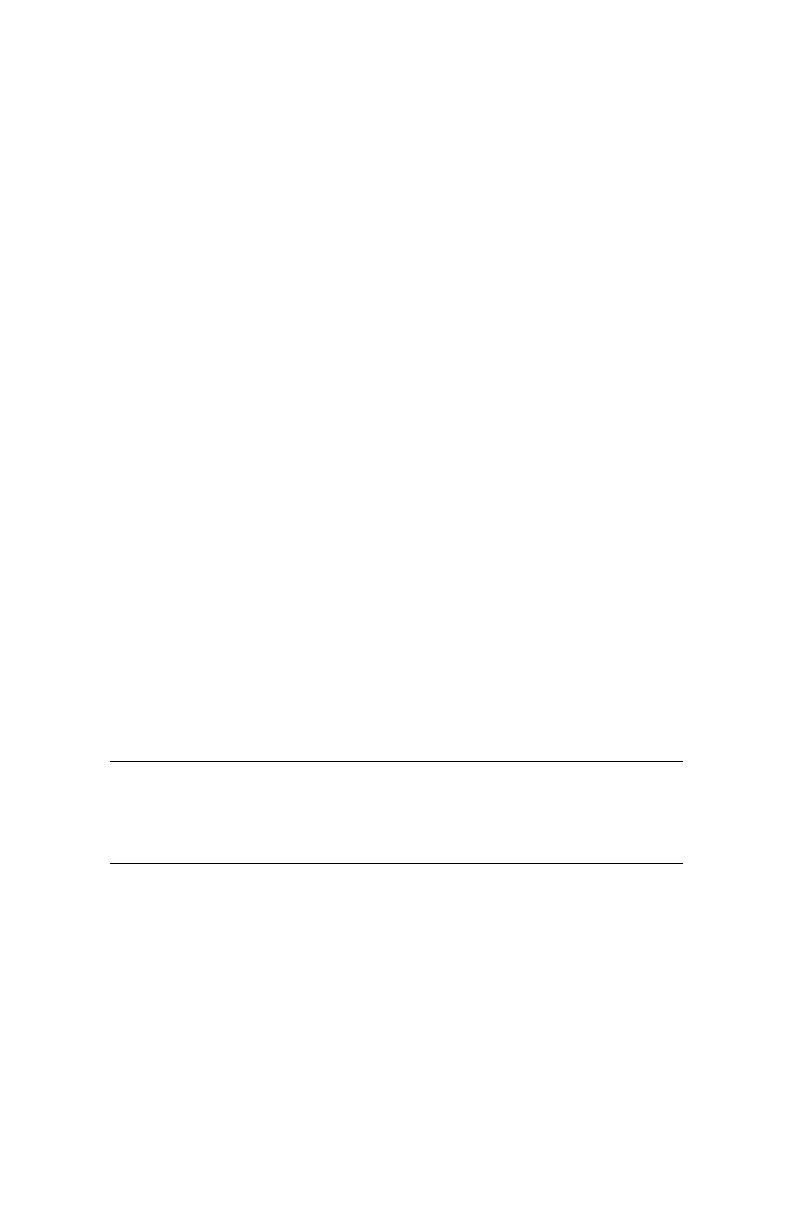
8 Sportster Winmodem 33600 & x2/56K - User's manual
STEP 2: Run the Modem’s Installation Program
Sportster Winmodem 33600 & x2/56K comes with an installation
diskette that contains an installation program that will help your
computer finish installing the modem. This program will also copy
modem programs from the diskette onto your computer’s
hard drive.
The installation program runs a little differently for Windows 95
than it does for Windows 3.1 and 3.11. In this section, follow the
steps for the Windows operating system you have. Skip the
other set of Windows instructions.
Running the Installation Program on a Windows 3.1 or
3.11 System
After inserting the Sportster Winmodem 33600 & x2/56K by
following the steps previously described in the
STEP 1: Insert
the Modem Into the Computer
section page 6
:
1. Insert the installation diskette.
2. Run the a:install program. From Program Manager,
pull down the File menu and select Run. Enter
A:INSTALL.EXE if that is the drive you are running
the installation diskette from.
3. Follow the screen commands to complete the
installation program.
NOTE:
At one point you’ll be asked to select a COM port for the
modem. Choose any port that’s labeled Free. Do not choose a
port labeled In use. (If you choose an In use port, the device that
has been using that port will not work.)
Write the COM port on the first page of this manual. You may
need to know the number later.
When you’ve finished the installation program, Windows will
restart.