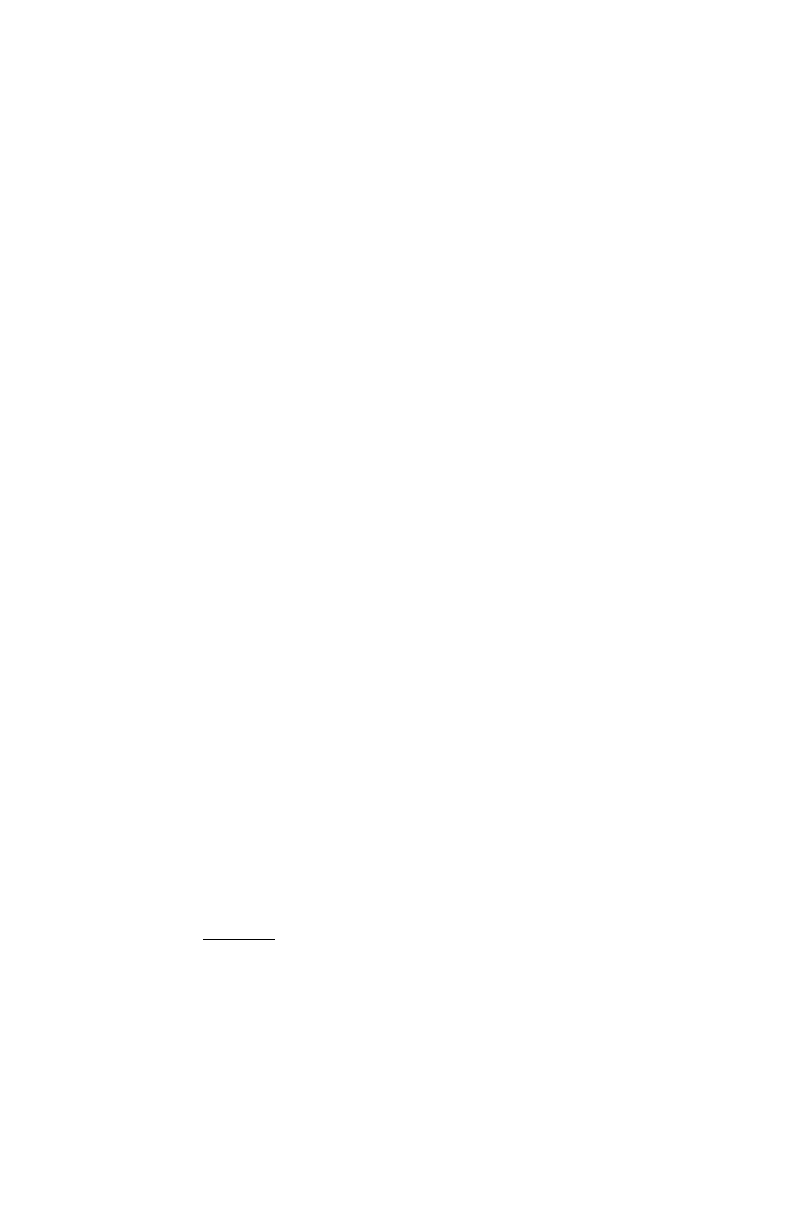
Sportster Winmodem 33600 & x2/56K - User's manual 9
At this point, you’ll either:
• Be able to find the Sportster Winmodem 33600 &
x2/56K group in the Program Manager window: If you
can find this group, you’re ready to install the
communications software.
OR
• If the computer cannot configure the modem
automatically, you will get a Configuration dialog box.
You will have to choose an available I/O address and
an available IRQ. (NOTE: Do not check the Let Plug &
Play configure… option.)
• For the I/O address: Choose any on the list.
• For the IRQ: The COM port/IRQ combinations
shown here work with most computer set-ups:
If you choose
this COM port
:
Then try
this IRQ:
14
23
3 5, 7 or 9
4 5, 7 or 9
If you have a sound card, SCSI card, or game card, it might be
using IRQ 5 or 7. Do not make 5 or 7 your first choice then,
because it might not be available.
If the configuration you’ve chosen works
, you should be able to
find the
Sportster Winmodem 33600 & x2/56K
group in the
Program Manager
window. If you can find this group, you’re
ready to install the communications software following the
directions page 11.


















