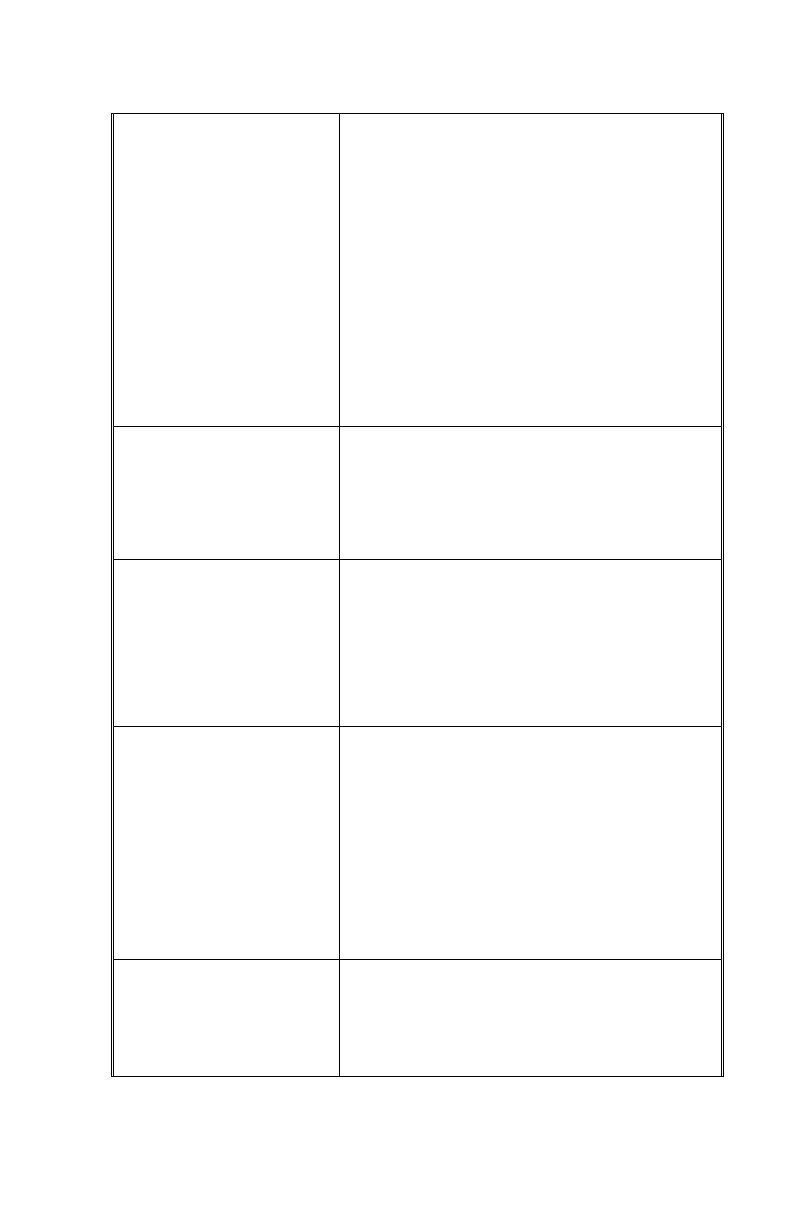
24 Sportster Winmodem 33600 & x2/56K - User's manual
The modem
connects itself
correctly to the
remote modem, but
the connection is
interrupted during
communications
with the message:
NO CARRIER.
Someone probably hung up from another
extension.
The modem detected a call waiting signal
on the line. Contact the local tele-
communications agency to find out how
to turn this signal off when you use the
modem.
Try calling another modem to check if
the problem is general or unique to one
specific modem.
The telephone line is of low quality; try
communicating at a lower speed.
Connection problem
with a 2400 bps
modem.
Some older modem models will not
connect when the error correction protocol
is on. Turn this protocol off with the
following command:
0,66,1*&200$1'
High speed data
transmission failed.
Check if there are any time-share
applications or programs working in
parallel to the communications application.
The quality of the telephone line is too
low to withstand high-speed data transfer;
decrease the modem's transmission
speed.
International
connections cannot
be made.
Because of the length of the number
dialed and the differences in telephone
networks, it may be the case that some
digits do not get interpreted during the
dialing process. Insert commas between
parts of the dialing number in order to
create pauses.
For example, if you are calling 123456789,
insert commas and dial 1,23,456789
instead.
Calls to foreign
countries terminate
with a ‘NO CARRIER’
message.
Increase the amount of time to wait for
a carrier signal. In terminal mode, type
ATS7=60
and press the Enter key. The
range of acceptable values is country-
dependent.


















