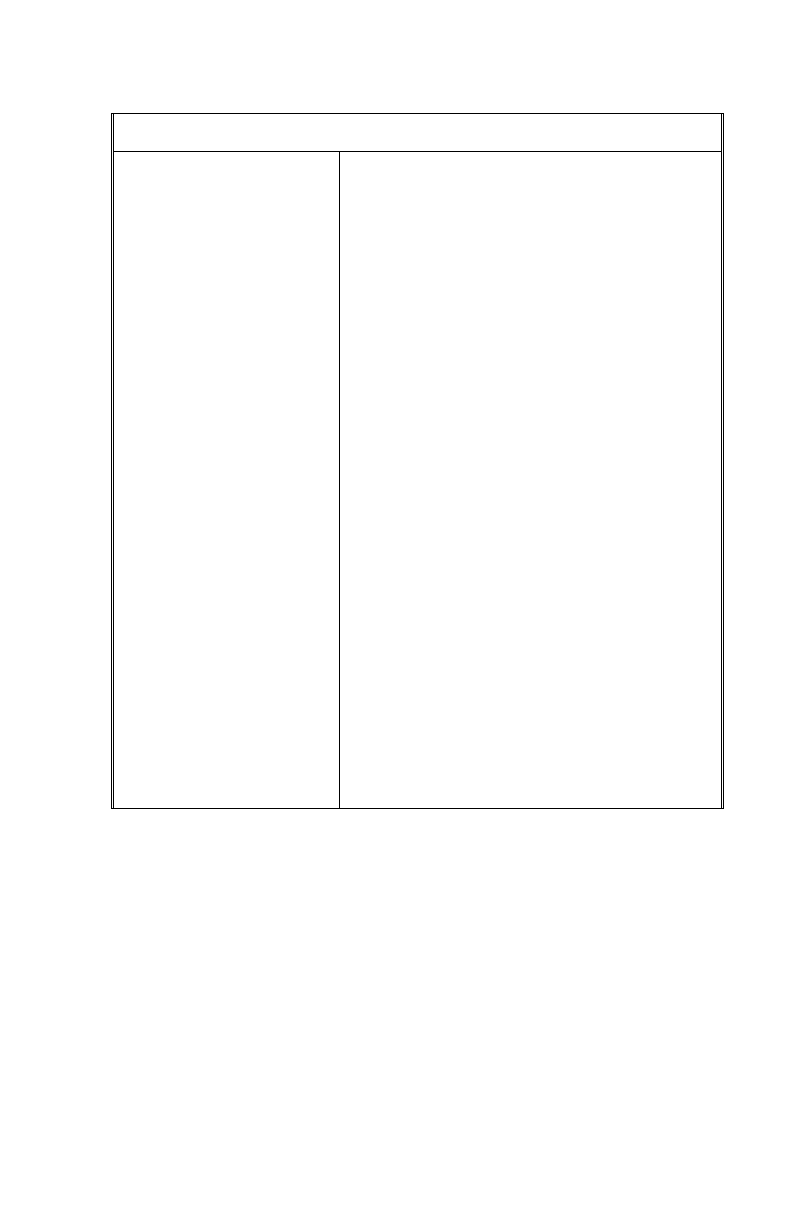
Sportster Winmodem 33600 & x2/56K - User's manual 29
During Data Transfers
If your screen
displays random or
garbage characters.
•
Make sure your communications port is
set to connect at the maximum possible
connect rate.
•
Set your software to the same word
length, parity, and stop bits as the
remote modem.
•
Peripherals (drivers for hardware and
software) may be interfering with the
transmission. Try disabling the
extensions before you run your
communications software.
•
The flow control settings for your
software and modem may be different.
Check to see that your software and
the modem are set for the same kind of
flow control, either hardware or
software (hardware is recommended).
Some communications programs also
require that you disable the kind of flow
control you are not using.
•
Load the template that enables
hardware flow control as well as other
optimal settings. Go into terminal mode
(your communications software should
let you switch to terminal mode) and:
1.
Type
AT&F1
2. And then press the
ENTER
key.
If the settings are the same, the
problem may be with the phone line.


















