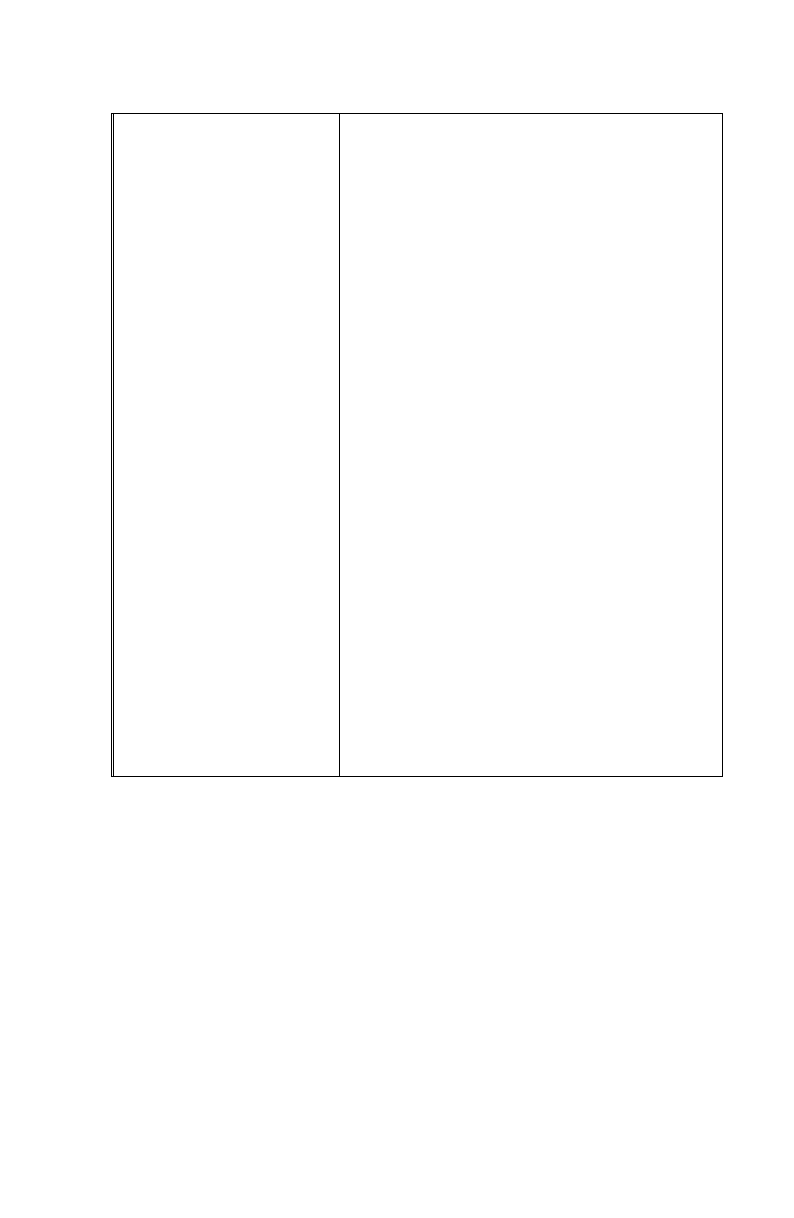
28 Sportster Winmodem 33600 & x2/56K - User's manual
If both modems
exchange carrier
signals but fail to
establish a data
communications
link.
(cont.)
When the call is finished, reset the
modem by:
1. Typing ATZ
2. And then pressing the
ENTER
key.
Make sure you’ve set your software to the
same data format (word length, parity, and
number of stop bits) required by the
modem you’re trying to connect with and,
if your modem is dialing out, that your
software is set to a baud rate equal to or
higher than that of the other modem.
NOTE:
Using a data format different
from the other modem’s can alter data.
If you cannot call to find out the other
modem’s data format, trying the
following data formats in this order:
8-None-1, 7-Even-1, 7-Odd-1, and 7-
Mark-1.
•
Make sure your modem’s connection
rate isn’t locked. The default of
&N0
(the
last character is zero), the variable
connection rate, lets the two modems
negotiate the best possible connection
rate. (See
&N
n
in the
Commands
chapter.)
•
Make sure the modem is in the right
mode for what you’re trying to do:
•
Data mode for a data call.
•
Fax mode for a fax call.


















