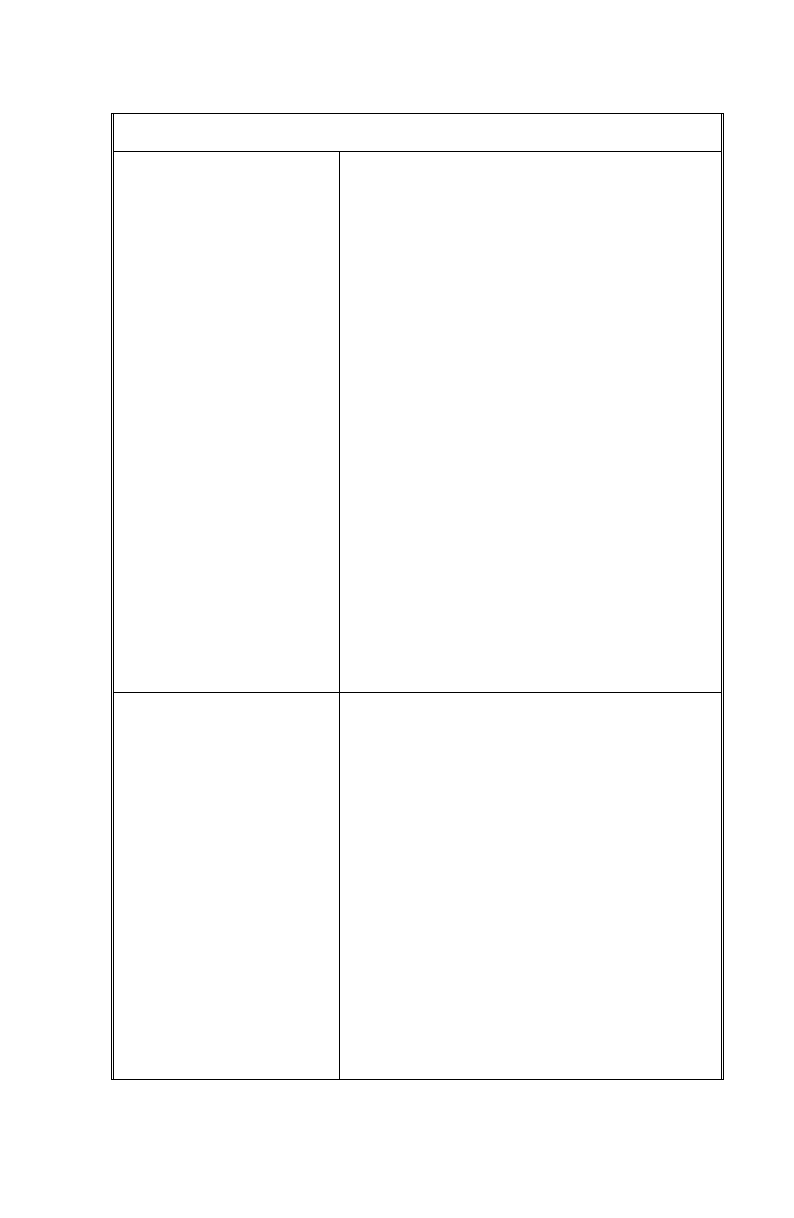
26 Sportster Winmodem 33600 & x2/56K - User's manual
Before the Modems Connect
If your modem
does not respond to
AT commands.
•
Make sure you are in terminal mode.
(Your communications software should
let you switch to terminal mode.)
•
Check that the modem is set to display
result codes and that the result codes
are displayed as words.
•
Try going into terminal mode and:
1. Typing
ATE1V1Q0
(the last character is
zero)
2. And then pressing the
ENTER
key
•
(See
Q
n
and
V
n
in the
Commands
chapter.)
•
Check that your modem’s Data Terminal
Ready (DTR) signaling is set correctly.
(See
&D
n
in the
Commands
chapter.)
You may need to review the manual that
came with your communication software
to see what DTR operation your
software requires. If you are not using
the communication software that came
with the Sportster Winmodem 33600 &
x2/56K , you may need to change the
DTR setting.Check the manual that
came with the software.
If your modem does
not answer the
phone or does not
“go off hook” to
answer the phone.
•
Review the manual that came with your
communication software to see what
Data Terminal Ready (DTR) operations
are required. (See
&D
n
in the
Commands
chapter of this manual,
too.) If you are not using the
communication software that came with
the modem, you may need to change
the DTR setting. Check the manual that
came with the software.
•
Try going into terminal mode (your
communications software should let
you switch to terminal mode) and:
1. Typing
ATX3DT
as the dial string
2. And then pressing the
ENTER
key
•
(For answering:) Make sure your
software has “auto answer” enabled.


















