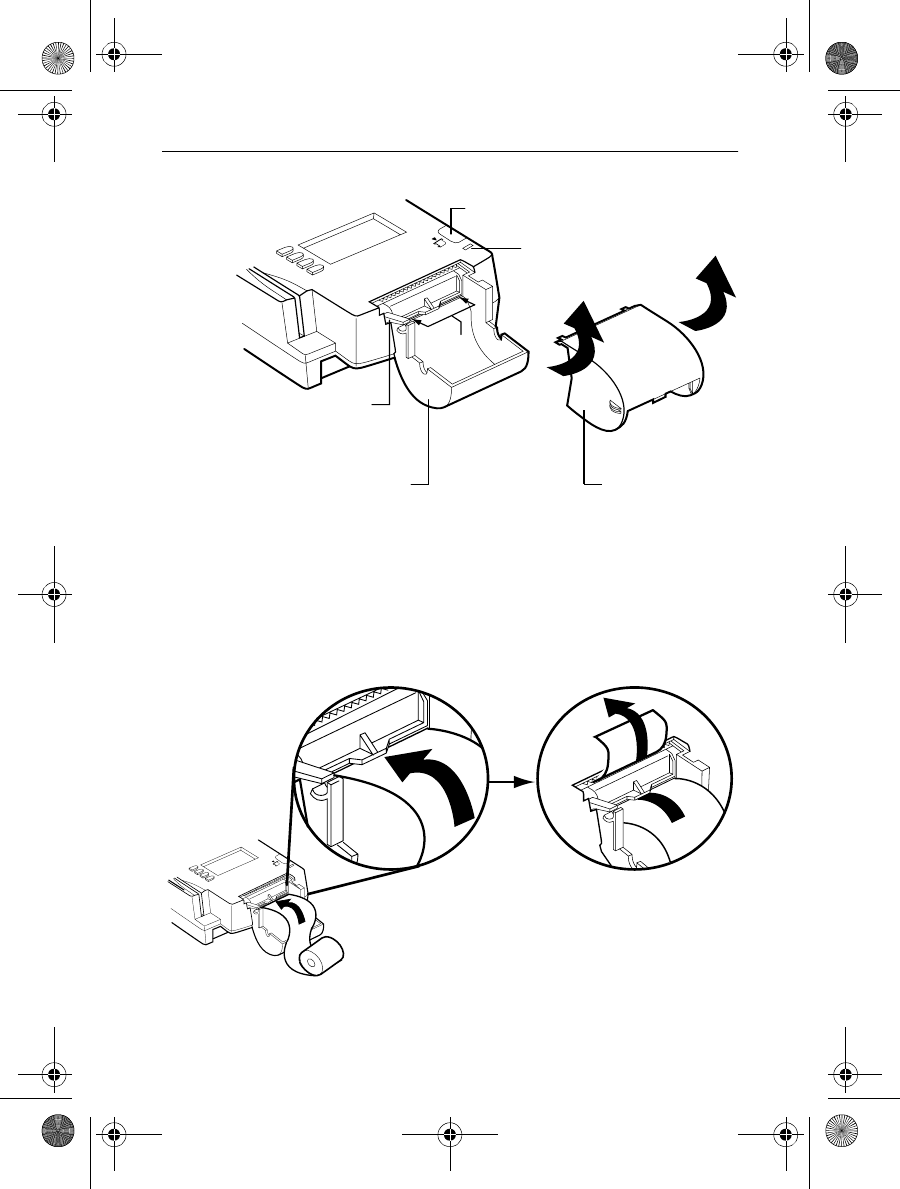
Omni 3350 Installation Guide
16
Figure 7 Thermal Printer Features
3. Remove the protective strip from the paper and cut a
straight edge across its leading end.
4. Hold the roll so the paper feeds from the bottom of the roll
and insert the cut end into the paper feed slot (Figure 8).
Figure 8 Loading Paper
Power-On/Paper-Detect
LED Indicator
Paper Feed Button
Paper Roll Cradle
Paper Roll Cover
Paper Release
Lever
Printer Paper
O3350 IG 19496 Book.book Page 16 Wednesday, April 5, 2000 10:30 PM


















