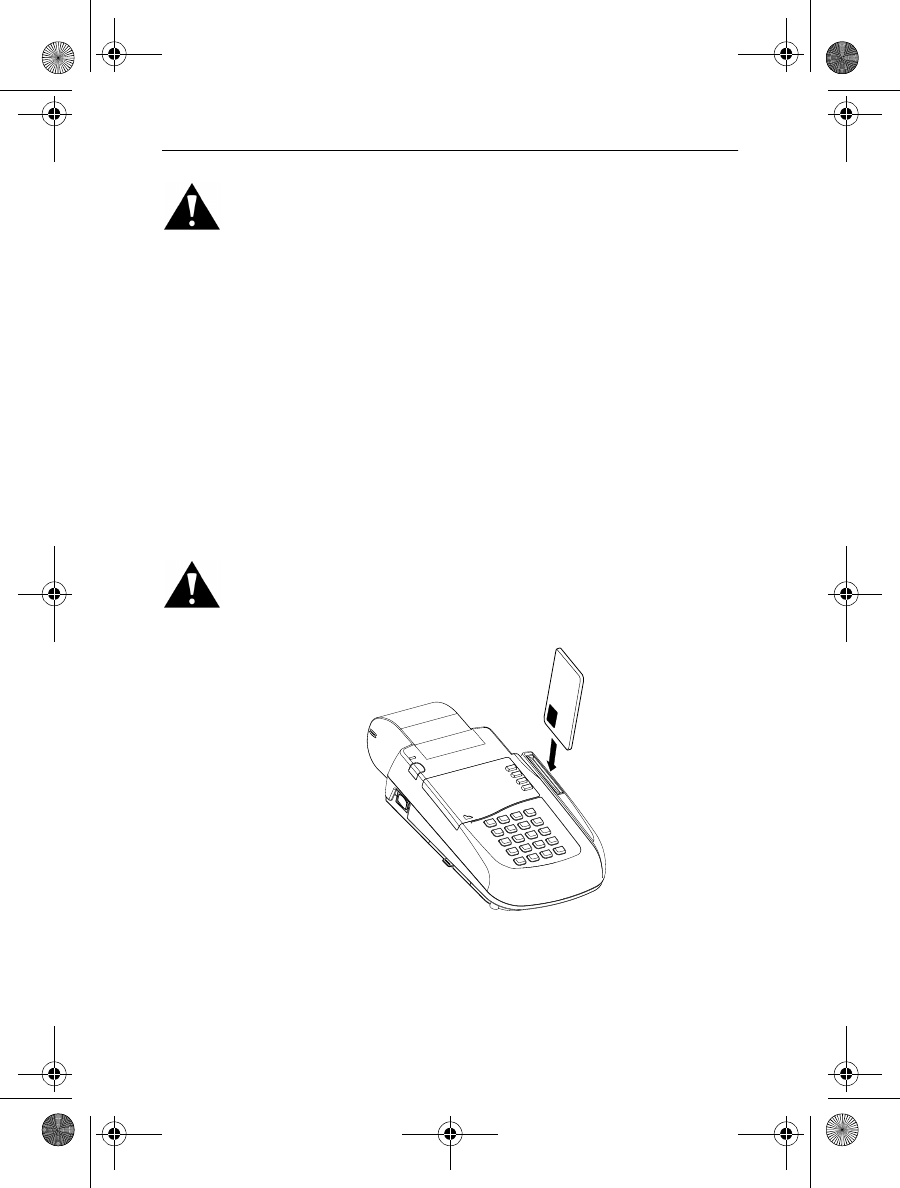
Omni 3350 Installation Guide
22
Caution: To avoid damage to the MSAM cardholders, ensure
each cardholder is locked before sliding the SAM drawer back
into the terminal.
12. Insert a standard-size merchant smart card into the SAM
drawer as shown in Figure 10.
13. Slide the drawer back into the Omni 3350 terminal.
14. Lift up on the lever to lock the drawer into place.
Step 8: Use the Primary Smart Card Reader
1. To conduct a transaction, position a smart card and insert
it into the smart card reader slot in a smooth, continuous
motion until it seats firmly with a “click” (Figure 14).
Caution: Leave the smart card in the card reader until the
transaction is completed. Premature removal will invalidate the
transaction.
Figure 14 Using the Primary Smart Card Reader
2. When the display indicates the transaction is completed,
remove the card.
O3350 IG 19496 Book.book Page 22 Wednesday, April 5, 2000 10:30 PM


















