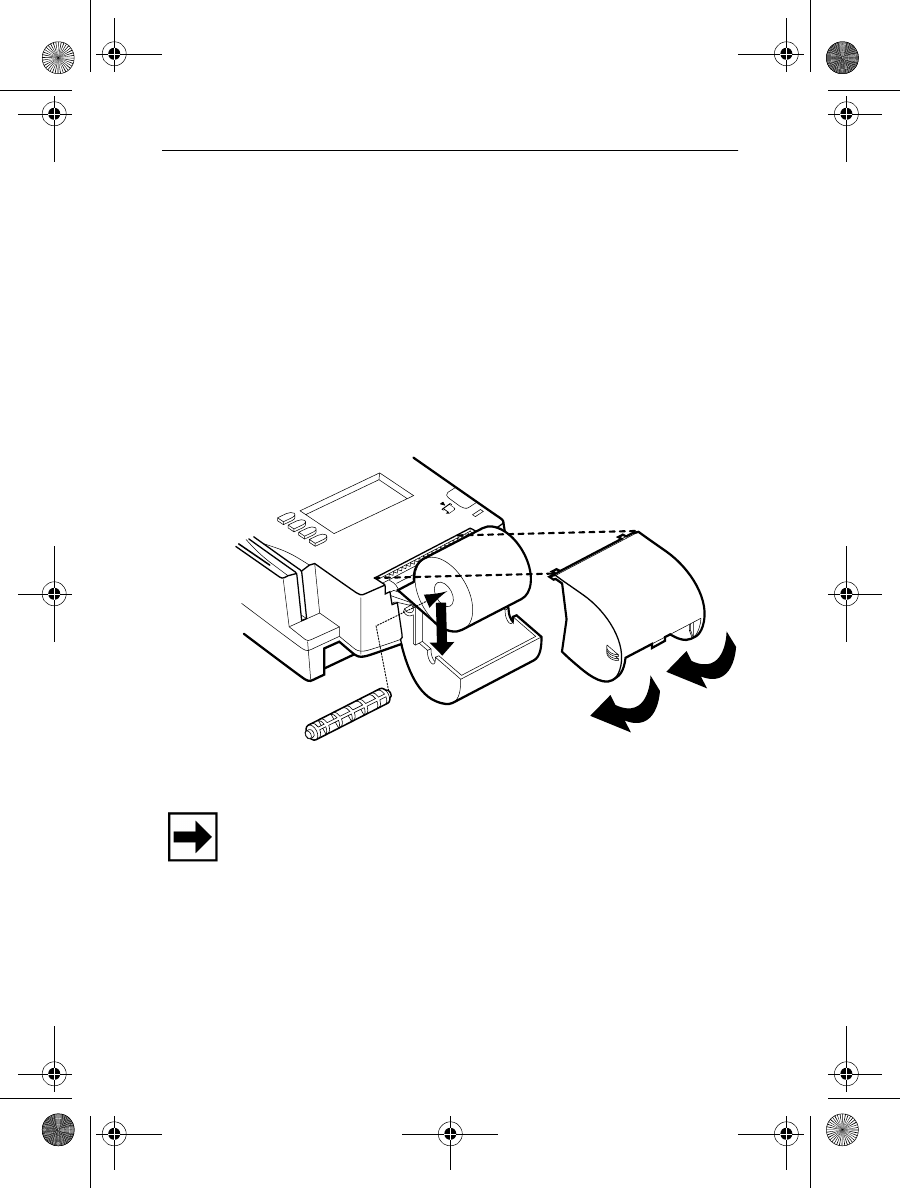
17
Omni 3350 Installation Guide
A built-in sensor detects the paper and pulls it through and
out the unit’s top, just below the serrated metal tear strip.
5. If necessary, press the paper feed button until about
5 centimeters (2 inches) of paper emerge from the top.
6. Insert the orange plastic spindle into the paper roll, and
place into the cradle so the spindle’s ends rest securely in
the two slots.
7. Replace the cover by inserting the two front tabs first and
lightly pushing down until it snaps into place (Figure 9).
Ensure the paper’s edge is outside the cover.
Figure 9 Paper Roll, Spindle, and Cover
Note: To adjust paper position, lift the small red release lever
on the cradle’s right side (Figure 7) until it snaps “up.” The
paper now freely moves in the paper path. When the paper is
correctly positioned, lower the lever until it snaps “down.”
For paper ordering information, refer to “Accessories and
Documentation‚” page 36.
Paper Roll Spindle
O3350 IG 19496 Book.book Page 17 Wednesday, April 5, 2000 10:30 PM


















