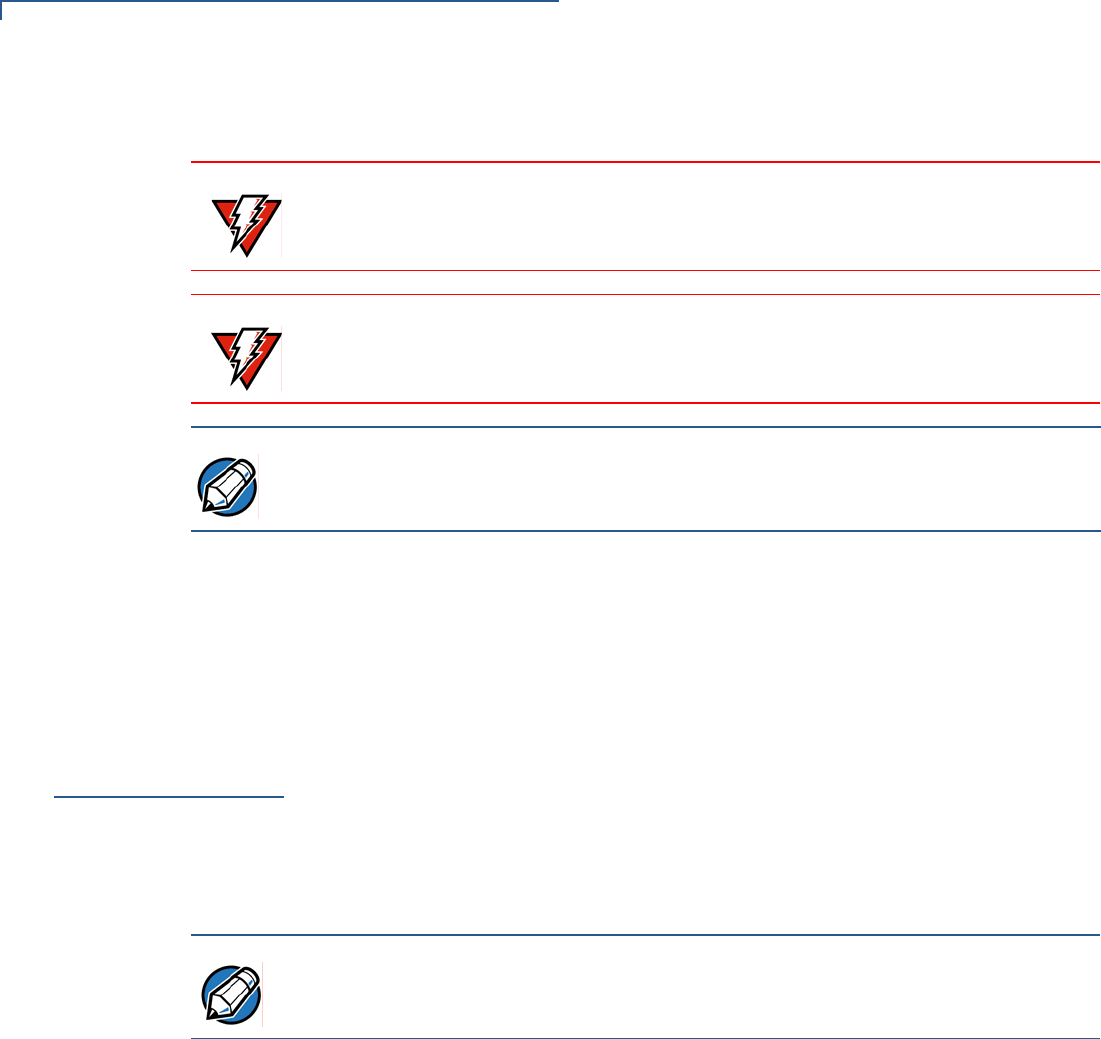
TERMINAL SETUP
Smart Battery
26 V
X
5XX/V
X
6XX INSTALLATION GUIDE
4 Plug the AC power cord into a wall outlet or powered surge protector.
When the terminal has power, the terminal lights are activated and the green LED
indicator remains lit.
If an application is loaded in the terminal, it starts after the initial VeriFone
copyright screen and usually displays a unique copyright screen. If no application
is loaded in the terminal,
DOWNLOAD NEEDED appears on screen after the initial
VeriFone copyright screen.
Smart Battery
The V
x
6xx wireless terminal uses an Li-ion smart battery (see Accessories and
Documentation for ordering information). The internal logic of the smart battery
prevents both overcharging and undercharging (a fault condition in which the
battery level goes well below the minimum acceptable charge and the battery
becomes unusable).
The following are features of the smart battery:
• Two Li-ion cells
• A fuel gauge module that
• monitors state of charge (voltage and current),
• communicates with the terminal (charge parameters and status to indicate
full discharge),
• determines full charge capacity (on charge cycle and uninterrupted
discharge cycle), and
• automatically shuts down when cell voltage is extremely low.
• A safety circuit that
• prevents cell damage from overcharge, over-discharge, or overheating
WARNING
Do not plug the power pack into an outdoor outlet or operate the terminal
outdoors.
WARNING
Disconnecting the power during a transaction may cause transaction data files
not yet stored in terminal memory to be lost.
NOTE
To protect against possible damage caused by lightning strikes and electrical
surges, consider installing a power surge protector.
NOTE
The V
x
6xx terminal will operate on battery power or on power pack power. The
smart battery charger in the terminal will be active whenever the power pack is
connected.


















