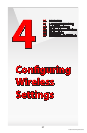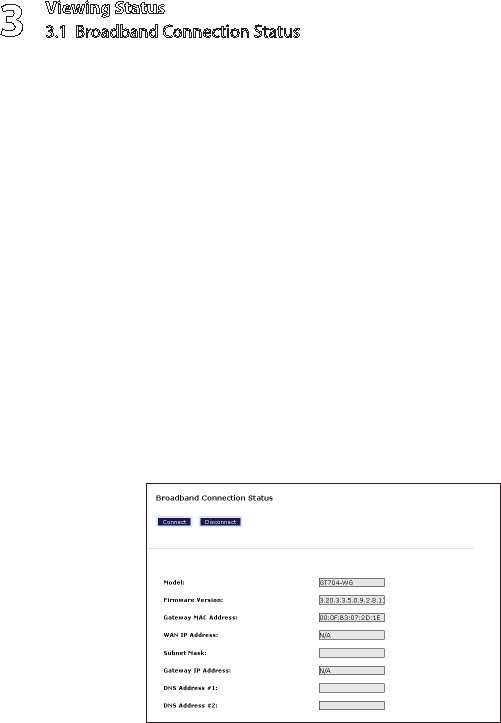
Viewing Status
3.1 Broadband Connection Status
3
22
© 2008 Verizon. All Rights Reserved.
3.1 Broadband Connection Status
To view the Gateway’s connection statistics, select Status in the Home screen.
The “Broadband Connection Status” screen appears. There are three sections in
this screen: General Statistics, PPP Status, and DSL Status.
Note: No settings (other than connecting or disconnecting from the Internet
by clicking on Connect or Disconnect) can be changed from the Broadband
Connection Status screen.
3.1a General Statistics
The top section of the Broadband Connection Status screen displays general
statistics regarding the Gateway, including model number, firmware version, IP
address, and gateway IP address.