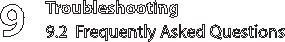
Troubleshooting
9.2 Frequently Asked Questions
9
98
© 2008 Verizon. All Rights Reserved.
Which connection speeds does the Gateway support?
The LAN connections on the Gateway support 10/100 Mbps. The WAN
connection supports 8 Mbps, because of the physical restrictions placed on
broadband connections. The 802.11g wireless connection supports up to 54
Mbps connection speeds (depending on signal quality, environmental factors,
and physical distance).
Will my Xbox work with the Gateway?
Yes, the Gateway is compatible with the Xbox. You need to set a static IP on the
Xbox in the Xbox live network settings, and forward ports 3074 (both UDP and
TCP), 53 (both UDP and TCP), and 88 (UDP) if you run into DSL resolution errors.
Is the Gateway flash-upgradeable? How do I do it?
Yes, the firmware is upgradeable. You can find a link to the firmware site under
“Utilities” in the Web-based configurator.
Does the Gateway function as a DSL modem?
Yes, the Gateway has a built-in DSL Modem.
9.2b Wireless
Can I use an 802.11b wireless card to connect to the Gateway?
Yes, the Gateway can handle 802.11b cards or 802.11g cards. The 802.11g
standard is backward compatible with the 802.11b standard. The Gateway can
be setup to handle just “g” wireless cards, just “b” wireless cards, or both.
If I install several Gateways in different locations in my building, will they be able
to talk to each other? Will I be able to stay connected as I move between them?
The Gateway does not communicate with other access points, since it functions
as a single access point system. If you installed several Gateway devices and
were to move between coverage areas, your wireless device would have to
reconnect to a separate network.


















