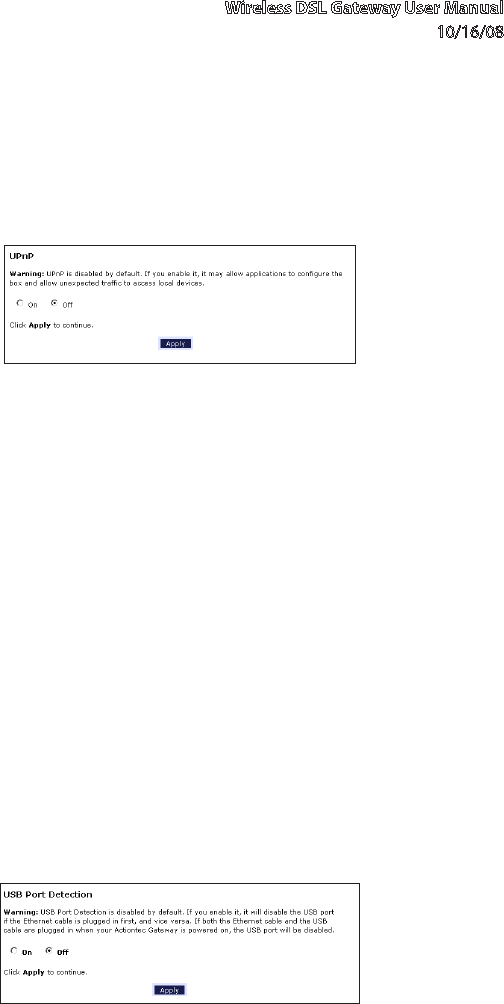
Wireless DSL Gateway User Manual
10/16/08
61
© 2008 Verizon. All Rights Reserved.
5.10 UPnP (Universal Plug and Play)
Selecting UPnP in the “Advanced Setup” screen generates the “UPnP” screen. In
this screen, the Universal Plug and Play option is turned on or off by activating
the appropriate circle.
Universal Plug and Play is a zero-configuration networking protocol that allows
hardware and software (such as Netmeeting) to operate more efficiently. If
Netmeeting is not running properly, activate UPnP.
Note: Activating UPnP presents a slight security risk. After finishing with the
hardware or software using UPnP, we recommend deactivating UPnP.
When finished in this screen, click Apply to activate any changes made.
5.11 USB Port Detection
Selecting USB Port Detection in the “Advanced Setup” screen generates the
“USB Port Detection” screen. In this screen, the USB port detection option is
turned on or off by activating the appropriate circle (default is “Off”). If this
option is turned on, the USB port will be disabled if an Ethernet cable is plugged
into the Gateway first, or the Ethernet port will be disabled if the a USB cable is
plugged into the Gateway first. If this option is turned on when both an Ethernet
and a USB cable are plugged into the Gateway, the USB port will be disabled.
When finished in this screen, click Apply to activate any changes made.


















