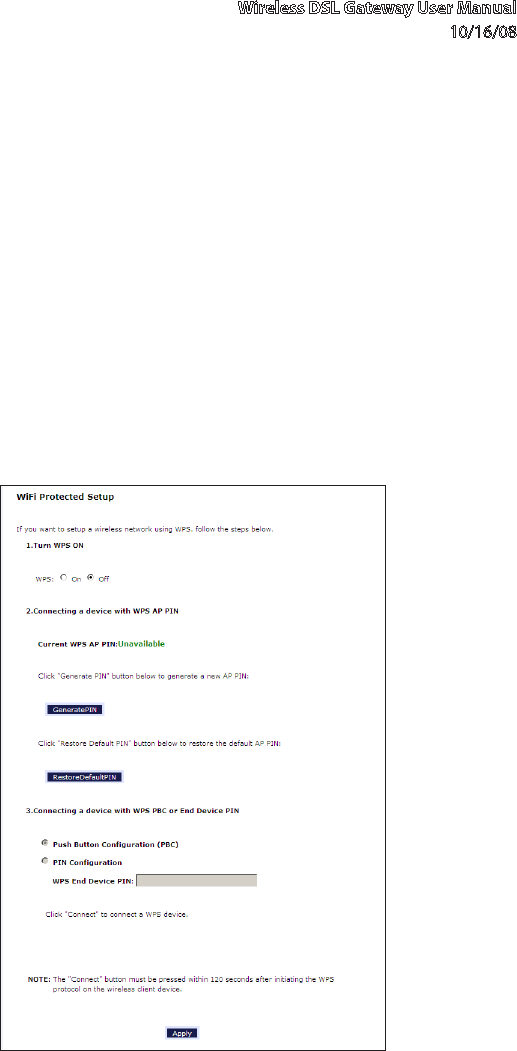
Wireless DSL Gateway User Manual
10/16/08
41
© 2008 Verizon. All Rights Reserved.
4.5 WPS (WiFI Protected Setup)
WiFi Protected Setup (WPS) provides an easier way to set up a wireless network.
Instead of entering passwords or multiple keys on each wireless client (laptop,
printer, external hard drive, etc.), the Router can create a wireless network that
only requires pressing buttons (one on the Router, and one on the client [either
built-in, or on a compatible wireless card]) to allow wireless clients to join the
Router’s wireless network.
4.5a Activating WPS
To activate WPS on the Router:
From the Router’s Home screen, click 1. Wireless Setup, then select WPS from
the menu on the left side. The “WiFi Protected Setup” screen appears.


















