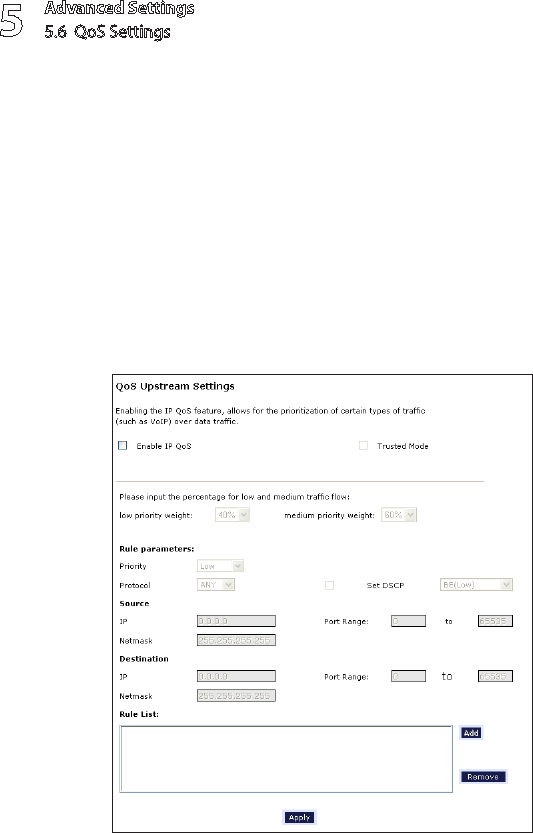
Advanced Settings
5.6 QoS Settings
5
54
© 2008 Verizon. All Rights Reserved.
5.6 QoS Settings
There are three QoS (Quality of Service) settings available through the Gateway’s
Advanced Settings: QoS Settings Upstream, QoS Settings Downstream, and
QoS Status.
5.6a QoS Settings Upstream
Selecting QoS Settings Upstream from the “Advanced Setup” screen causes the
“QoS Upstream Settings” screen to appear.
QoS (Quality of Service) allows the prioritization of certain types of data traffic
(such as VoIP traffic) over other types of traffic (such as standard data). Both
upstream (data coming into the network) and downstream (data going out of
the network) traffic can be prioritzed using QoS.


















