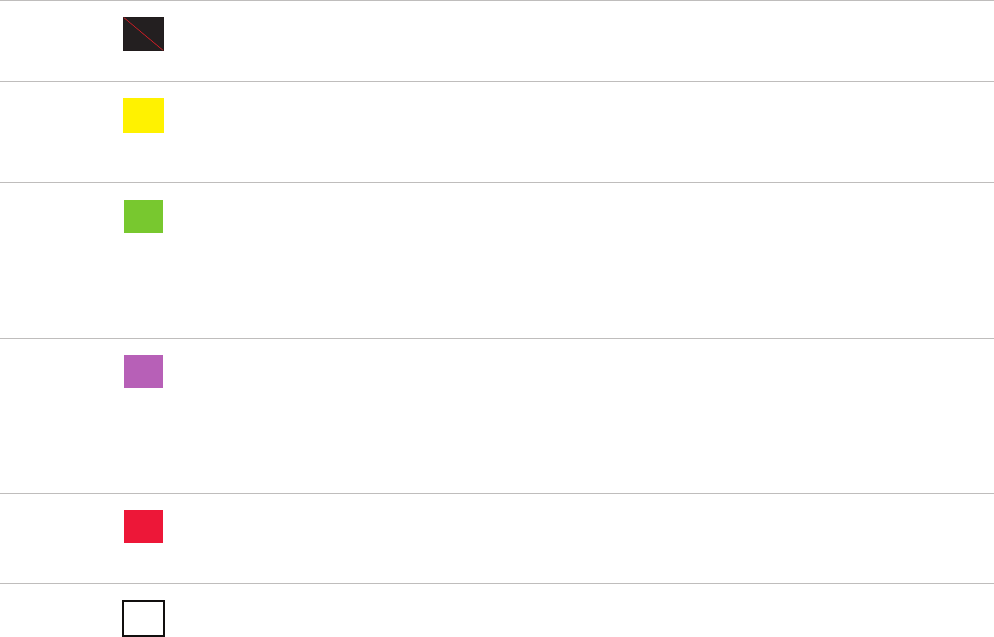
6
Service Status Indicator (LED) States
LED Color Status Description
No Light
O The device is powered o or otherwise is not receiving power.
Yellow
Solid
Blinking
The device is in power down mode.
The device is powered o and also charging the battery.
Green
Slow
Blinking
Blinking
The device is powered on; 4G service is available but not
connected or connected while dormant.
The device is powered on and connected to the 4G network and
transmitting data.
Violet
Slow
Blinking
Blinking
The device is powered on; 3G 1X or EV-DO service is available but
not connected or connected while dormant.
The device is powered on and connected to a 3G 1X or EV-DO
network and transmitting data.
Red
Blinking If this occurs during power up, no SIM card is inserted. All other
times, this indicates an error or a SIM card failure.
White
Blinking The device is powered on and the rmware is being upgraded.
This LED only applies to over-the-air rmware updates.


















