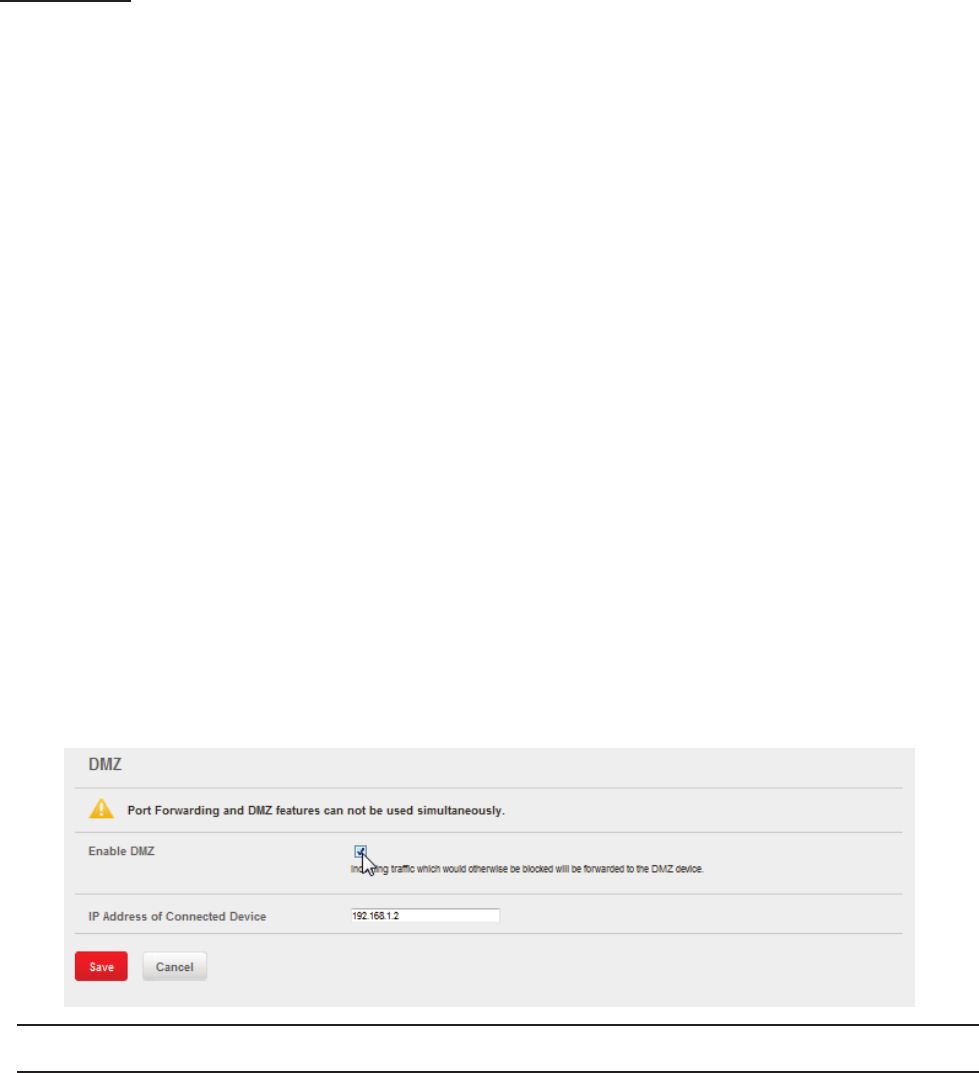
78
Port Ranges
You can dene up to six port ranges for each application. Each port range has the following options:
• Start Port — Type the beginning of the range of port numbers used by outgoing trac
for this application. Use as many rows as necessary to dene the required number of port
ranges. Unused rows can be left blank.
• End Port — Type the end of the range of port numbers. If the port is a single port instead of a
range, type the same value for both the Start Port and the End Port.
• Protocol — For each port range (each row), select the protocol (TCP, UDP, or both) used by
that port range.
You can dene all of your applications before you click Save to save your changes. Use the Ports and
Hide links as necessary to open and close the Port Denition Panel so you can dene the ports for
each application as needed.
DMZ
The DMZ feature forwards incoming trac which would otherwise be blocked to the DMZ device.
To use this feature, follow these steps:
➊ Select the Enable DMZ check box.
➋ On the DMZ section of the Port Forwarding screen, type the computer's IP Address in the IP
Address of Connected Device eld.
➌ Save your changes by clicking Save.
IMPORTANT The Port Forwarding and DMZ features cannot be used simultaneously.
Buttons
• Save — Click this button to save changes made to port forwarding.
• Cancel — Click this button to return to the previous settings.


















